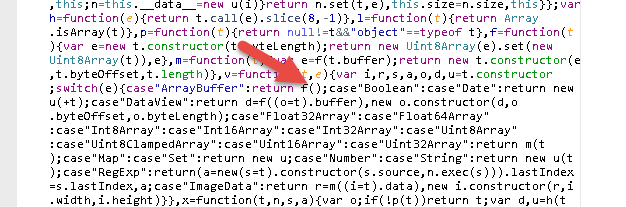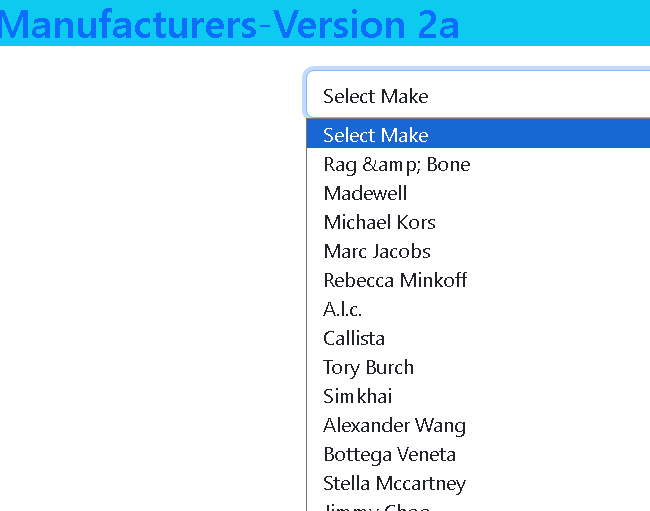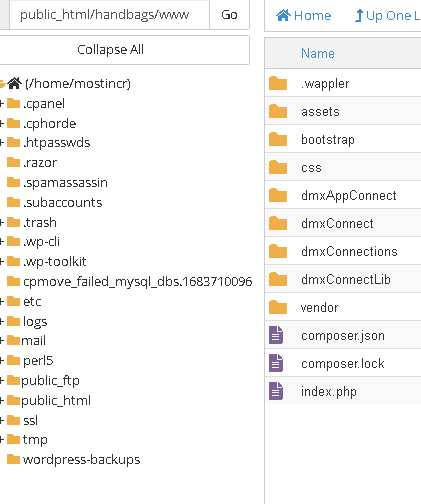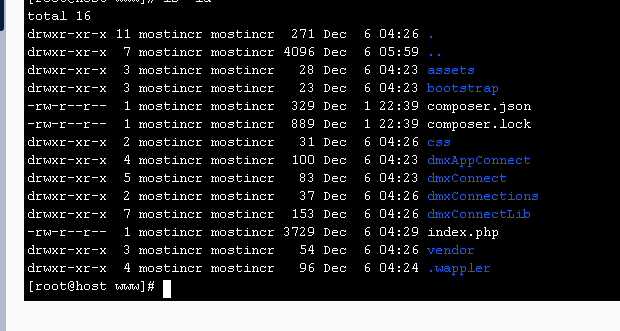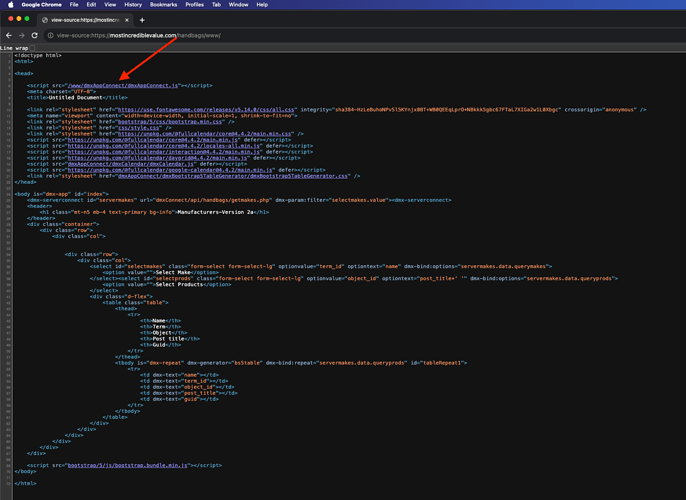Again, there is nothing realted to any permissions.
There is no need to delete Wappler or reinstall it etc. Wappler installation is not related to something that is simply paths issue.
If you are the server admin then please enable detailed error reporting on the server so that you can easily debug errors like missing files, now these errors are not being reported by your server!
Your page has links setup to site root relative, you can see this when looking at the source code of the link you posted:
<script src="/dmxAppConnect/dmxAppConnect.js"></script>
so the page assumes this file (and the rest of the includes) are located in the server root.
For your page, being located in a SUBFOLDER in your server root:
https://mostincrediblevalue.com/handbags/www/
the link as above points to the site root:
https://mostincrediblevalue.com/dmxAppConnect/dmxAppConnect.js
and not to its actual location
https://mostincrediblevalue.com/handbags/www/dmxAppConnect/dmxAppConnect.js
That is because locally your site root is not in a subfolder!
That is the whole issue - paths and folder structure.