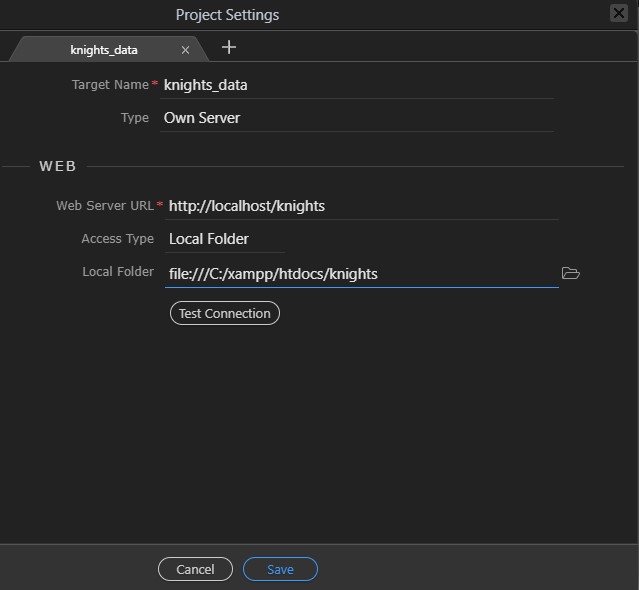I am currently setting up the Log In function into my web site using the online video called Wappler 2020 Login Procedure. Everything works fine except for GET actions. When following the Inspect trail I see that the path provided by is missing part of the actual path of the site. Below is an image showing the the setup for my project.
As an example, the following is an error captured when activating the create_user.php page.
GET http://localhost/dmxAppConnect/dmxBrowser/dmxBrowser.js net::ERR_ABORTED 404 (Not Found)
GET http://localhost/admin/create_user.php 404 (Not Found)
The setup on the site has a target of http://localhost/knights. Why is the ‘knights’ not captured on the GET as noted above?