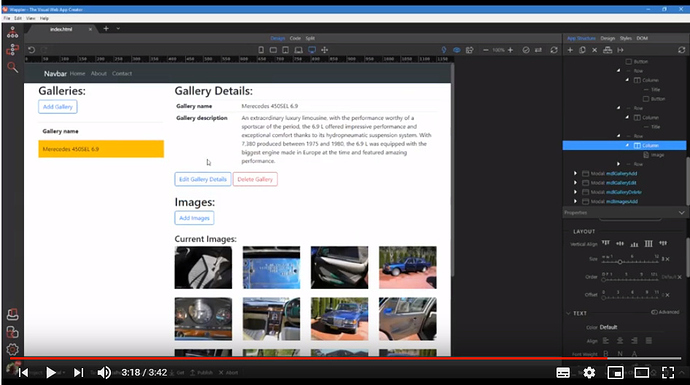Hello everyone,
I’m thinking about developing a cars ad site.
And I don’t know how to do it, back-end side to allow the download of X photos for each car. Between 1 and XX photos for example. With multiple upload images.
Do I have to create a table tb_car and a table tb_images or can I store the names of the images directly in the table tb_car.
In case I store the images of the cars in a dedicated table, how do I proceed to make the relationship between the tables? Each image recorded with the ID of the car card? How to do this?
What would be the best process?
After the images are uploaded, I would like to add the possibility to manage the order of displaying the photos? By drag and drop with automatic registration on the back-end?
Can I do it with Wappler? Or do you need to code this feature by hand?
I am a webdesigner and not a developer:-(
Is it possible to have this feature developed by Wappler experts?
Thank you in advance for your help
Thomas