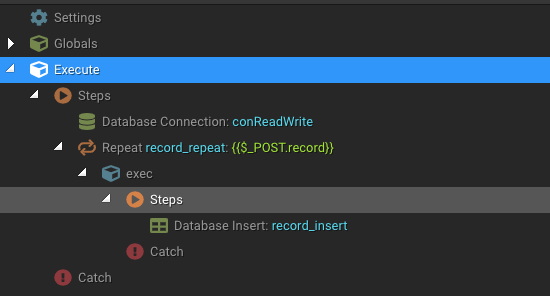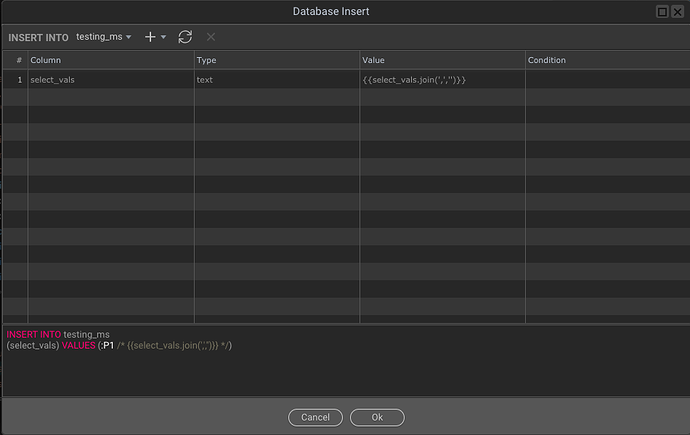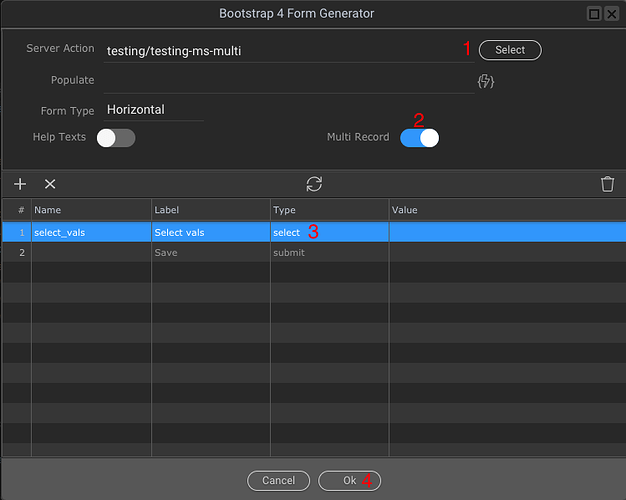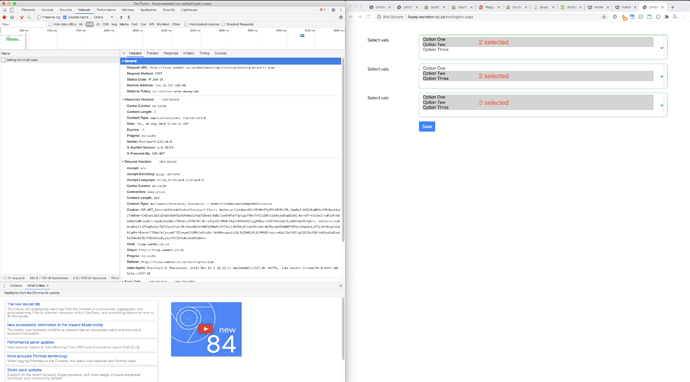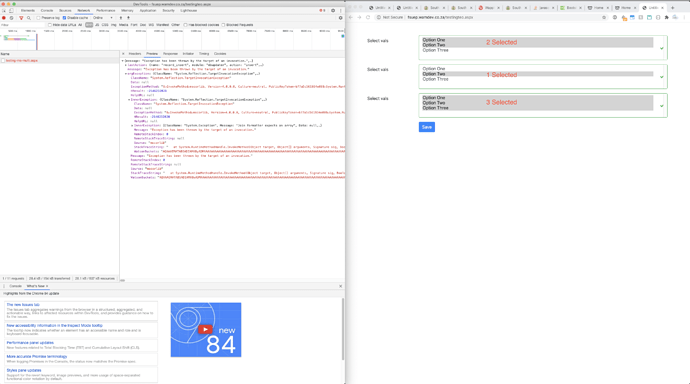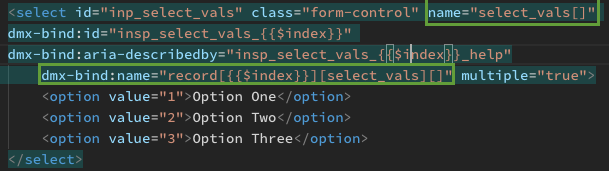psweb
August 6, 2020, 11:13am
1
Hi @patrick , im not sure if this is a bug or not, but I have gone through it with Teo and can not get thins to work.
Steps to reproduce asp.net project
Create a new aspx page, add a container > row > column
Click the select and make it Multiple, manually alter the client side repeat expression to 2 or more.
Test on server
Submits perfectly to server, saves to database etc.
Now try only select one iten in any of them like this
On submit it saves the first select to the database, the second and third never submit, and this error appears saying the join formatter expects an array
This is a test page to please tryhttp://fsuep.wamdev.co.za/testingteo.aspx
Is there something i can try do differently?
What are the names of the selects? When using multi selects make sure to add [] to the end of the names.
Name them like record[0][select_vals][].
psweb
August 6, 2020, 11:41am
4
This is what i have currently
<body is="dmx-app" id="testingteo">
<div class="container">
<div class="row mt-5">
<div class="col">
<form is="dmx-serverconnect-form" id="serverconnectform1" method="post" action="dmxConnect/api/testing/testing-ms-multi.aspx" dmx-generator="bootstrap4" dmx-form-type="horizontal">
<div id="record" is="dmx-repeat" dmx-bind:repeat="3">
<div class="form-group row">
<label for="inp_select_vals" dmx-bind:for="insp_select_vals_{{$index}}" class="col-sm-2 col-form-label">Select vals</label>
<div class="col-sm-10">
<select id="inp_select_vals" class="form-control" name="select_vals[]" dmx-bind:id="insp_select_vals_{{$index}}" dmx-bind:aria-describedby="insp_select_vals_{{$index}}_help"
dmx-bind:name="record[{{$index}}][select_vals]" multiple="true">
<option value="1">Option One</option>
<option value="2">Option Two</option>
<option value="3">Option Three</option>
</select>
</div>
</div>
</div>
<div class="form-group row">
<div class="col-sm-2"> </div>
<div class="col-sm-10">
<button type="submit" class="btn btn-primary">Save</button>
</div>
</div>
</form>
</div>
</div>
</div>
<script src="https://cdnjs.cloudflare.com/ajax/libs/popper.js/1.16.0/umd/popper.min.js" integrity="sha384-Q6E9RHvbIyZFJoft+2mJbHaEWldlvI9IOYy5n3zV9zzTtmI3UksdQRVvoxMfooAo" crossorigin="anonymous"></script>
<script src="https://stackpath.bootstrapcdn.com/bootstrap/4.4.1/js/bootstrap.min.js" integrity="sha384-wfSDF2E50Y2D1uUdj0O3uMBJnjuUD4Ih7YwaYd1iqfktj0Uod8GCExl3Og8ifwB6" crossorigin="anonymous"></script>
</body>
I added the [] to the name parameter, but havent done anything with the dmx-bind:name?
psweb
August 6, 2020, 11:47am
5
Thanks Patrick, I ave always added the [] to the name field, but never done it on the bind name too, I just added it and it works now, so my final code looks like