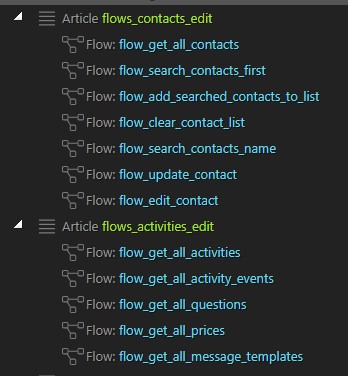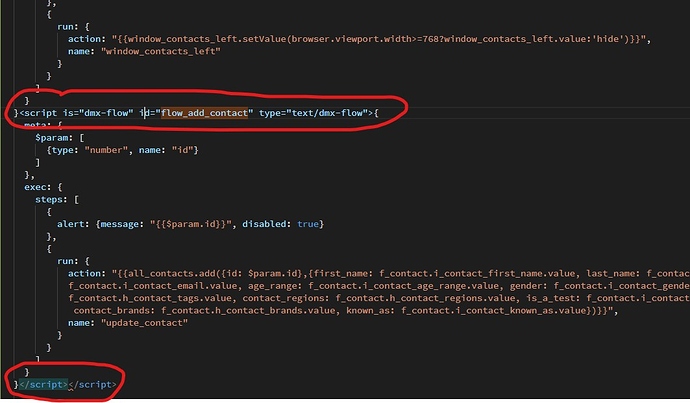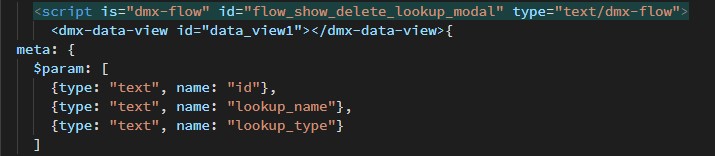Wappler 2.7.0, Windows 10.
Purely using the App Structure GUI, I have managed to put a flow within a flow - or semantically, a script within a script - see below.
I promise this wasn’t done editing code! 
I was moving the flow flow_add_contact to be beneath the flow flow_edit_contact. As I released the mouse, flow_add_contact disappeared from view in the App Structure. I found it in the code as shown below, lurking inside the <script> tags of flow_edit_contact.
Best wishes,
Antony.