Wappler Version : 3.2.2
Operating System : MacOs Catalina
Expected behavior
What do you think should happen?
When i change the language in moment propeties should work.
What actually happens?
It doesn't work because it keeps showing the English language when I format a date like dddd MMMM yyyy
How to reproduce
Hi, a while ago I responded to this post: "https://community.wappler.io/t/problem-with-date-and-languages/18148", where in a blank page I tried to put the date in the format dddd MMMM yyyy and choosing the option in Spanish returned the date well writen in spanish. Now it doesn't work.
I have "Local with Locales" selected and in the moment component I selected "Spanish" and also tried "Us-Spanish".
Since I had to get out of the way fast, because I had to show the web application to my client, I edited the "dmxFormatter.js" file and changed the names of the months and days by hand.
I don't like messing with your code, but this time I had no choice.
I hope you can solve it soon. Thanks in advance.
Here is my code
<!doctype html>
<html>
<head>
<meta name="ac:base" content="/test">
<base href="/test/">
<script src="dmxAppConnect/dmxAppConnect.js"></script>
<meta charset="UTF-8">
<title>Untitled Document</title>
<link rel="stylesheet" href="https://stackpath.bootstrapcdn.com/font-awesome/4.7.0/css/font-awesome.min.css" integrity="sha384-wvfXpqpZZVQGK6TAh5PVlGOfQNHSoD2xbE+QkPxCAFlNEevoEH3Sl0sibVcOQVnN" crossorigin="anonymous" />
<meta name="viewport" content="width=device-width, initial-scale=1, shrink-to-fit=no">
<link rel="stylesheet" href="https://stackpath.bootstrapcdn.com/bootstrap/4.4.1/css/bootstrap.min.css" integrity="sha384-Vkoo8x4CGsO3+Hhxv8T/Q5PaXtkKtu6ug5TOeNV6gBiFeWPGFN9MuhOf23Q9Ifjh" crossorigin="anonymous" />
<script src="js/jquery-3.4.1.slim.min.js"></script>
<script src="js/moment.js/2/moment-with-locales.min.js"></script><script src="dmxAppConnect/dmxFormatter/dmxFormatter.js" defer=""></script>
<script src="dmxAppConnect/dmxMoment/dmxMoment.js" defer=""></script>
</head>
<body is="dmx-app" id="fecha_test">
<dmx-moment id="moment1" locale="es"></dmx-moment>
<dmx-serverconnect id="serverconnect1" url="dmxConnect/api/data/listado_simple.php"></dmx-serverconnect>
<div class="container">
<div class="row">
<div class="col">
<h1>{{serverconnect1.data.query1[0].fecha_nacimiento.formatDate("dddd MMMM yyyy")}}</h1>
<input id="text1" name="text1" type="text" class="form-control" dmx-bind:value="serverconnect1.data.query1[0].fecha_nacimiento.formatDate("dddd-MM-yyyy")">
</div>
</div>
</div>
<script src="https://cdnjs.cloudflare.com/ajax/libs/popper.js/1.16.0/umd/popper.min.js" integrity="sha384-Q6E9RHvbIyZFJoft+2mJbHaEWldlvI9IOYy5n3zV9zzTtmI3UksdQRVvoxMfooAo" crossorigin="anonymous"></script>
<script src="https://stackpath.bootstrapcdn.com/bootstrap/4.4.1/js/bootstrap.min.js" integrity="sha384-wfSDF2E50Y2D1uUdj0O3uMBJnjuUD4Ih7YwaYd1iqfktj0Uod8GCExl3Og8ifwB6" crossorigin="anonymous"></script>
</body>
</html>
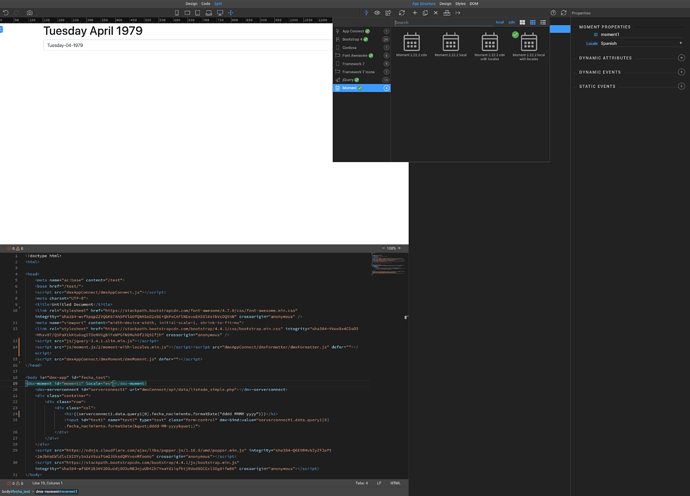

 Hi Teodor, thnks for your fast reply, ya of course you are right and i forgot that moments options are only for date picker. I think i need vacations! and a good
Hi Teodor, thnks for your fast reply, ya of course you are right and i forgot that moments options are only for date picker. I think i need vacations! and a good 