Recently I’ve come across unfamiliar options in the data bindings panel:
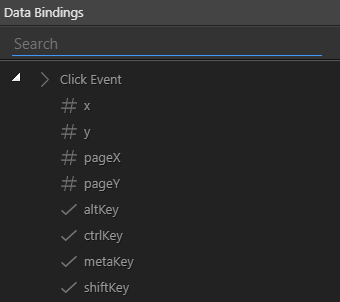
I’m not sure in what circumstances they appear. I’m familiar with using modifer keys with dynamic events but what are these options for?
Recently I’ve come across unfamiliar options in the data bindings panel:
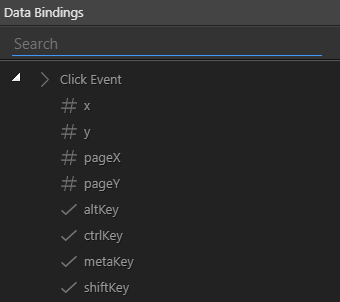
I’m not sure in what circumstances they appear. I’m familiar with using modifer keys with dynamic events but what are these options for?
I have noticed them when I have a map component added, map click events?
I haven’t used any map components recently…
That’s my theory blown out of the water then 
Those are custom data that is available during the event. So you can track the exact click position of extra keys that are pressed during the click and then execute something conditional on it.
Sounds interesting. When do these options appear? I’ve just noticed them occasionally but don’t know in what circumstances they appear.
they appear when you are calling an action in a dynamic event - and you use the data picker within the action. As those custom event data is available only within the dynamic event
Thanks. I’ve sometimes attached two separate events to a button - one with a modifier key and one without. With these options, I imagine I could use a single flow, passing the coordinates or modifier keys. If that’s the right idea, it could be very useful.