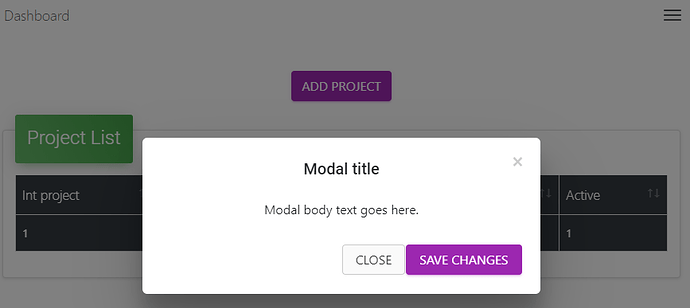Hi,
Can anyone see what I’m doing wrong which is preventing my modal from displaying on button click.
This is my button.
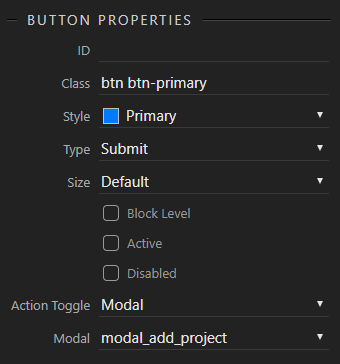
<button class="btn btn-primary" data-toggle="modal" data-target="#modal_add_project" type="submit">Add Project<div class="ripple-container"></div></button>
This is my modal.
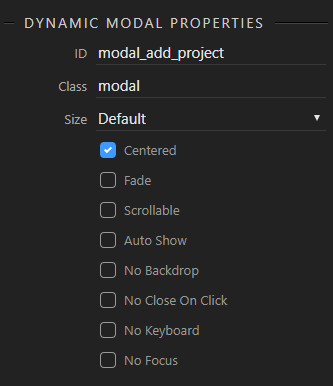
<div class="modal" id="modal_add_project" is="dmx-bs4-modal" tabindex="-1" role="dialog">
<div class="modal-dialog modal-dialog-centered" role="document">
<div class="modal-content">
<div class="modal-header">
<h5 class="modal-title">Modal title</h5>
<button type="button" class="close" data-dismiss="modal" aria-label="Close">
<span aria-hidden="true">×</span>
</button>
</div>
<div class="modal-body">
<p>Modal body text goes here.</p>
</div>
<div class="modal-footer">
<button type="button" class="btn btn-secondary" data-dismiss="modal">Close</button>
<button type="button" class="btn btn-primary">Save changes</button>
</div>
</div>
</div>
</div>
When I click the button nothing happens. No errors in the console or network log.
If I enable “Auto Show” on the modal, when the page loads I can verify the modal loads.
But when I disable “Auto Show” and click the button nothing happens.
Thanks,
Ray.