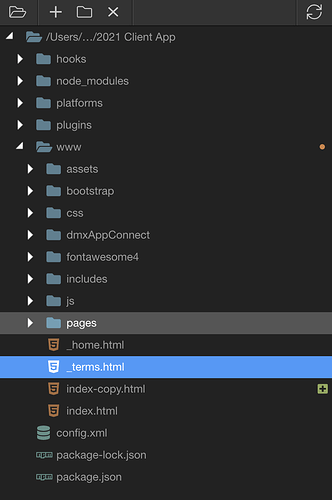When creating content pages using the new BS routes in mobile it creates the pages in the app root instead of the pages folder. Is this an issue? There is no way to save it in the pages folder other than doing a save as and then deleting the original?
Maybe just select the pages folder first and then hit the add page icon on the pages manager?
I will try that.
RIght now I can’t get routing to work at all.
That didn't help. ![]()
Does it matter if all the pages are in the root for packaging and app submission? I don’t personally mind them there as I don’t have many (about 10).
Just wondering what the best practice is?
It is time consuming to have to save as —> delete original —> go to routes panel —> edit route.
Not sure if this is a bug or a feature request. But you should be able to save the file where you need it.