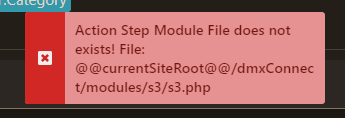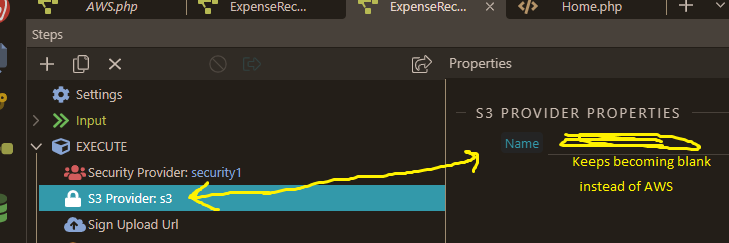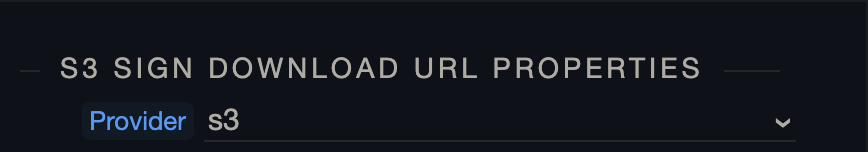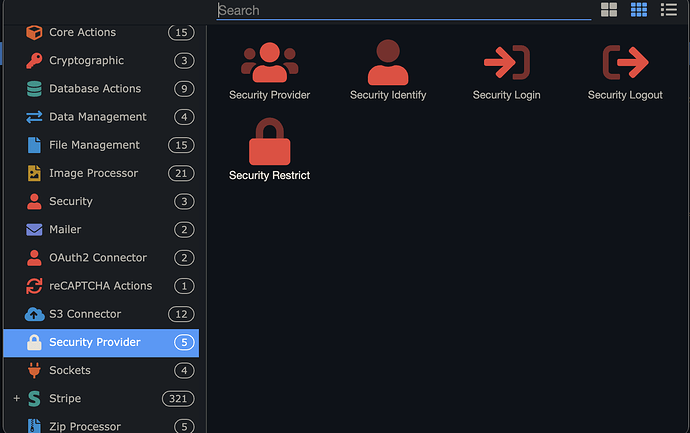I get the following error while inside Wappler (and a similar one on my website).
Action Step Module File does not exists! File:
@@currentSiteRoot@@/dmxConnect/modules/s3/s3.php
You can see the exact error pop up from Wappler here:
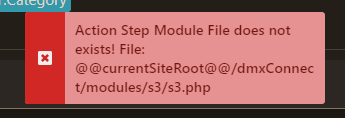
S3 was working fine for days. The php file just randomly disappeared.
How do I get it back?
Thanks!
I figured it out.
I went to my backups and notice there was an AWS.php but no S3.php. That was frustrating, why is there no s3.php anywhere?
So, I went back to my “S3 Provider” action step and found that somehow the provider name got switched from AWS to S3.
I switched it back and now it’s working fine!
Okay, I thought it was fixed… however, the issue keeps returning!
Anybody have any idea why this S3 file keeps changing from AWS to blank, or to S3?
If you’re using Wappler 4
In wappler 4 you are using this in the wrong place same as the security provider in fact you don’t use those 2 in API Actions at all anymore please see:
This is for security provider the same method is used for s3
1 Like
On things like security logins, s3 sign download you will see a provider option this is where you choose the providers you defined in globals to use.
This is so you only need to define the s3, database, security provider once a few other things are setup like this too.
Im not sure if this is the cause of your issues but something to look at.
2 Likes
Fascinating, thanks!
Interestingly enough, I already had those defined in my globals.
Questions:
- If the security provider is ONLY defined in the global and not in the Server Action how does Wappler know which server actions need to be protected and which don’t?
Without any security on a Server Action can’t anyone access it?
You use security restrict to protect actions:
1 Like