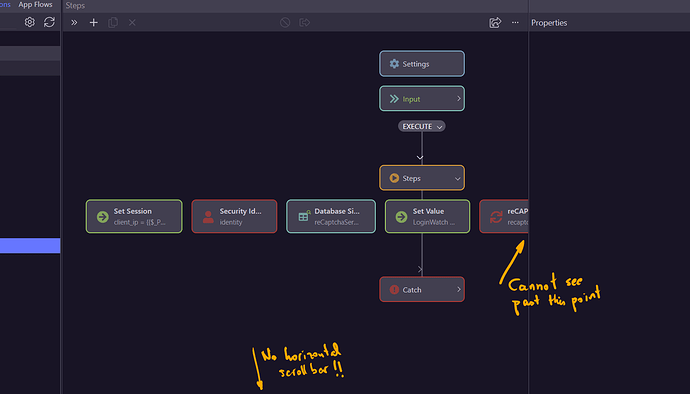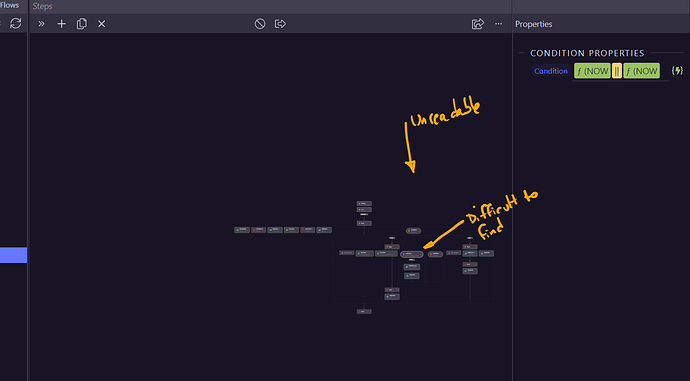Hi,
I’m using Wappler 6.3.3 to edit an old project built at the time there was no graphical editor. I have several server actions that have code after the catch statement.
Server model: PHP
OS: Windows 10 and 11
Wappler 6.3.3
The graphical editor shows the steps of that server action horizontally (rather than vertically, as it does with all the other steps), and truncates the steps that do not fit.
The Expected Behaviour is to have a horizontal scroll bar but the Observed Behaviour is that there is none, and therefore no way to move to the right of the diagram to see what is there.
One can zoom out to see the diagram more completely (the menu options do not allow as much zooming out as the mouse wheel), but the price paid is that its contents are then totally unreadable.
I have to figure out what each step was by selecting it and using the Properties panel. The second issue that I found is that the indicator that a step has been selected (the blue border around it) becomes very difficult to see the diagram is zoomed out, making it painful to determine which step is shown in the Properties window.
Hope this helps,
Alex