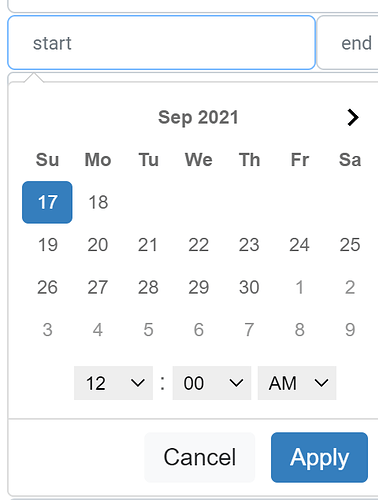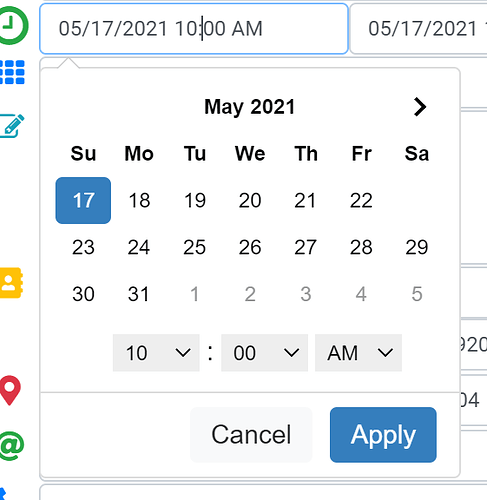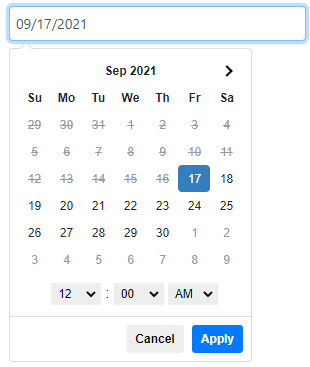Wappler Version : 3.8.1
Operating System : Windows 10
Server Model: Linux
Database Type: MySql
Hosting Type: Reseller
Expected behavior
Calendar pop up should show dates correctly
Actual behavior
Some months look wrong…
Here’s the query result
{
“query”: {
“trip_id”: “184”,
“trip_name”: “xxxxx”,
“trip_subtitle”: “xxxxx”,
“month_id”: “9”,
“trip_year”: “2021”,
“trip_status_id”: “1”,
“user_id”: “1”,
“create_date”: “2020-12-05 00:00:00”,
“last_updated”: “2021-02-06 17:01:36”,
“default_page”: “masonry”,
“currency”: “EUR”,
“allow_public”: “0”,
"trip_start_date": “2021-09-17”,
“number_of_days”: “11”
}
}