OS info
- Operating System : Windows 10.0.19044
- Wappler Version : 5.3.1
Problem description
report1672685061968.zip (140.3 KB)
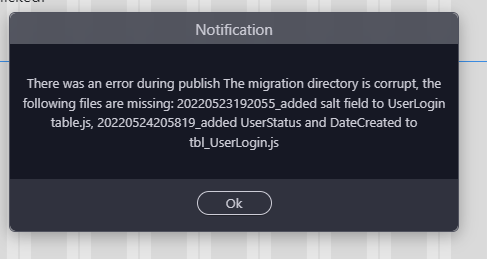
Steps to reproduce
- Clicking publish cause the attached error.
report1672685061968.zip (140.3 KB)
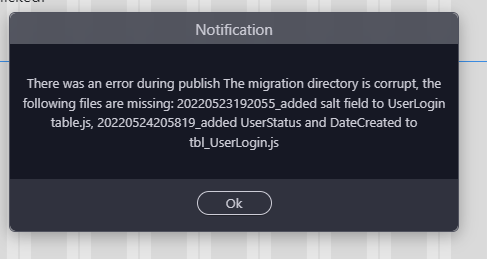
Hello @dra
This is related to your migration directory not having the migration "added salt field to UserLogin"
Did you check the .wappler/migration/db folder?
Thanks. Just checked, and the folder id empty. What’s my next move?
Did you remove all the migrations from this folder?
Not intentionally if I did. I never looked at that file before this discussion. So…
well…so you need to delete all records from the “wappler_migrations”.
Is this a local environment or production?
local
If you have deleted or lost all database change files, you have lost your changes history.
To reset it and start over just choose Reset History from the context menu.
“To reset it and start over just choose Reset History from the context menu.” context menu? I just spent some time looking for the Reset History option. Where is this located?
This will show what is been referenced by George
Thanks.
Hi there. How does reset changes history works? Will it delete all changes and create new one?
Did you ever find a answer to this? Does it build the DB to that point in one migration file?