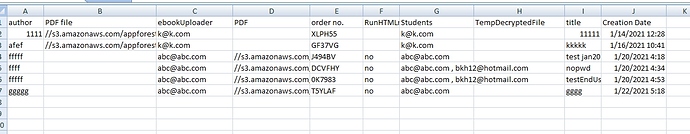If I have some customers in my database on bubble.io and want to move all of them into Wappler. How do I do that or is it even possible?
Does Bubble let you export the data in any way (like a .csv file)? If so, you should be able to import it into any database used by Wappler.
It seems it’s possible: https://manual.bubble.io/the-bubble-fundamentals/application-ownership
You’ll need to create a separate db instance on cloud like Digital Ocean or just use Docker.
You can import data from the CSV or via the bubble APIs through server actions in Wappler.
The only data you can’t export from Bubble db is user password.
Luckily the Bubble export has improved to the point that it is now useable. The csv export queues up in the background and sends you a link. Those files are then easily imported into your database using your favorite db tool…I suggest doing the import outside of wappler, rather than building something to perform the import.
The Bubble data api is limited in a number of ways, but can definitely be accessed from api actions in wappler – a good use case is to perform a bulk export/import using csv, and then get recent changes via the api if they are few in numbers.
I was actually looking to improve Wappler’s database import possibilities as well.
So what do you need? Can you post any sample data that you want imported?
Is it all CSV or do you also need other formats?
Thank you guys! What a warm welcome!
I’m not sure how it works but what I want is a way to move from bubble to wappler without any affect on my client side.
(so that they can login, use my app normally, their files still there, etc.)
It’s B2B business so I have my end-users to take care too.
@JonL If I can’t export passwords (sure) so I think what I need to do is to send all of them a reset password link after migration?
@George The CSV file should be ok since the files my users uploaded are stored in S3. Just need a link to them??
No programmer here so not really sure what is what.
Sample of my database:
Exactly. That would be a good way.
Ability to import via sql scripts (with data or just schema) could be a really nice addition to Wappler’s DB handling capabilities.
Another option is to create an API workflow in Bubble where you authenticate the user. You would need to keep your account and project there for a while. Although you could use the hobby tier.
In Wappler, your login form would look like this:
- Check user against your new database.
- If user has a password in Wappler DB login and continue.
- If user doesn’t have a password in Wappler DB send an API request to your Bubble API workflow.
- If user exists in Bubble authenticate them there and if login is successful create a new password in Wappler DB and continue.
Requires a bit more work on your side but overall it is a better user experience.