I’ve configured oAuth in Wappler and on Azure for the app but when I make an oAuth call I am getting the error “he required field ‘scope’ is missing from the credential” even though I have added scope parameters.
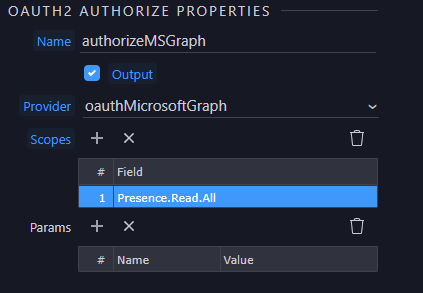
Here’s the response:
{
“status”: “500”,
“message”: "Http status code 400. {“error”:“invalid_request”,“error_description”:“AADSTS90014: The required field ‘scope’ is missing from the credential. Ensure that you have all the necessary parameters for the login request.\r\nTrace ID: 89474161-8882-4d26-956f-c5111a334e00\r\nCorrelation ID: c9f1d313-7b5b-4a77-bdea-c63a303db20e\r\nTimestamp: 2022-08-24 13:09:23Z”,“error_codes”:[90014],“timestamp”:“2022-08-24 13:09:23Z”,“trace_id”:“89474161-8882-4d26-956f-c5111a334e00”,“correlation_id”:“c9f1d313-7b5b-4a77-bdea-c63a303db20e”,“error_uri”:"https://login.microsoftonline.com/error?code=90014"}",
“stack”: “Error: Http status code 400. {“error”:“invalid_request”,“error_description”:“AADSTS90014: The required field ‘scope’ is missing from the credential. Ensure that you have all the necessary parameters for the login request.\r\nTrace ID: 89474161-8882-4d26-956f-c5111a334e00\r\nCorrelation ID: c9f1d313-7b5b-4a77-bdea-c63a303db20e\r\nTimestamp: 2022-08-24 13:09:23Z”,“error_codes”:[90014],“timestamp”:“2022-08-24 13:09:23Z”,“trace_id”:“89474161-8882-4d26-956f-c5111a334e00”,“correlation_id”:“c9f1d313-7b5b-4a77-bdea-c63a303db20e”,“error_uri”:“https://login.microsoftonline.com/error?code=90014”}\n at IncomingMessage. (C:\Projects\Wappler\TestGraph\lib\oauth\index.js:109:39)\n at IncomingMessage.emit (node:events:402:35)\n at endReadableNT (node:internal/streams/readable:1343:12)\n at processTicksAndRejections (node:internal/process/task_queues:83:21)”
}
Any help with this would be much appreciated.