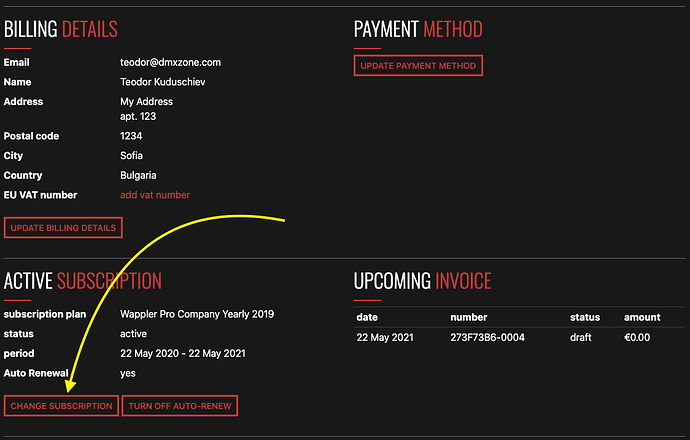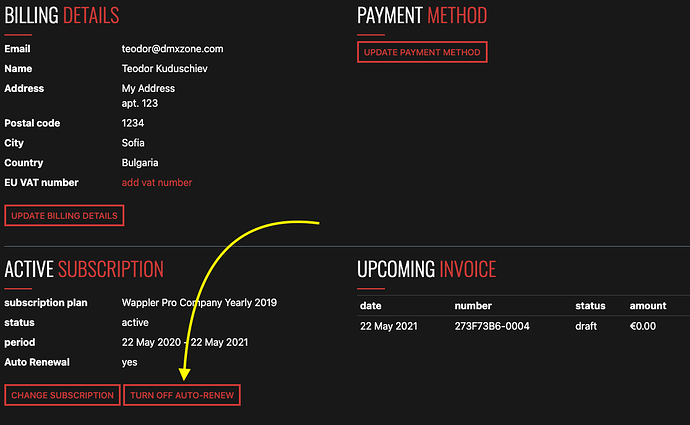Purchasing a Subscription
In order to subscribe for a Wappler plan you first need to create an account at https://community.wappler.io/
When you have your account created and activated you can purchase a subscription from https://wappler.io/pricing/
Change / Upgrade Your Subscription Plan
In order to change your subscription or upgrade your subscription you need to go to https://account.wappler.io/ where you can do this by clicking the Change Subscription button:
Cancel Your Subscription
Your subscription will be automatically renewed at the end of the current billing period until you turn off auto-renewal. To cancel the subscription renewal you need to visit https://account.wappler.io/ and click the Turn Off Auto-Renew button
NOTE: Your subscription won’t be cancelled if you just delete your community account! You will continue to be charged until you manually turn off your subscription renewal as explained above.
NOTE: When you cancel an active subscription it won’t be auto renewed and you won’t be able to use Wappler after the current billing period. Your sites and apps will remain fully functional.