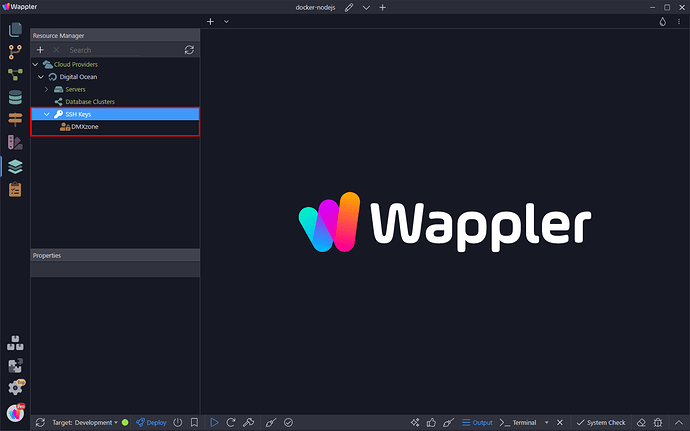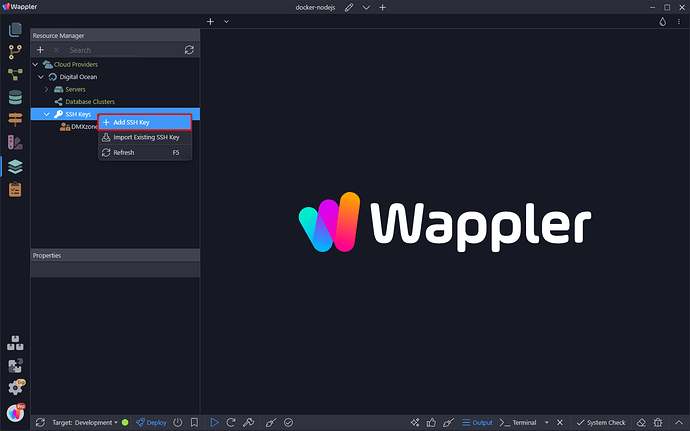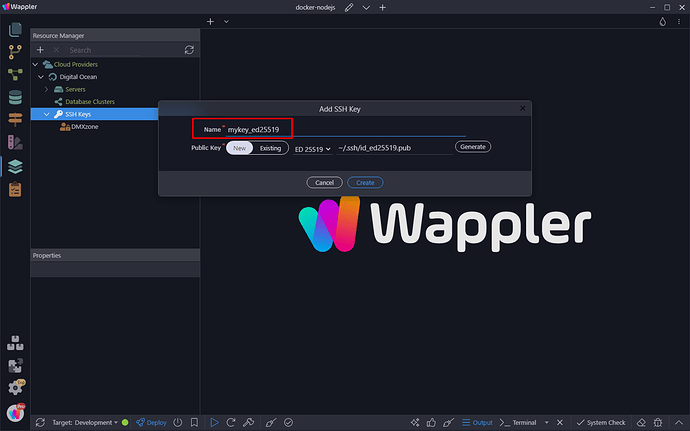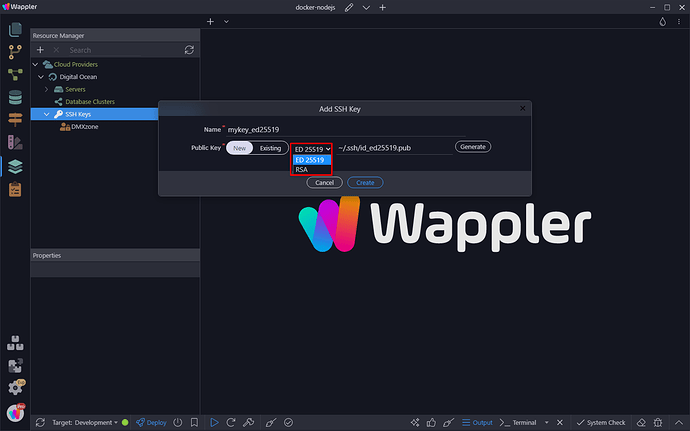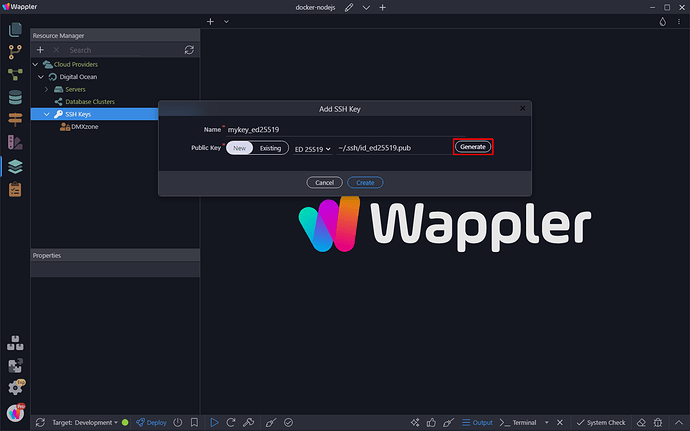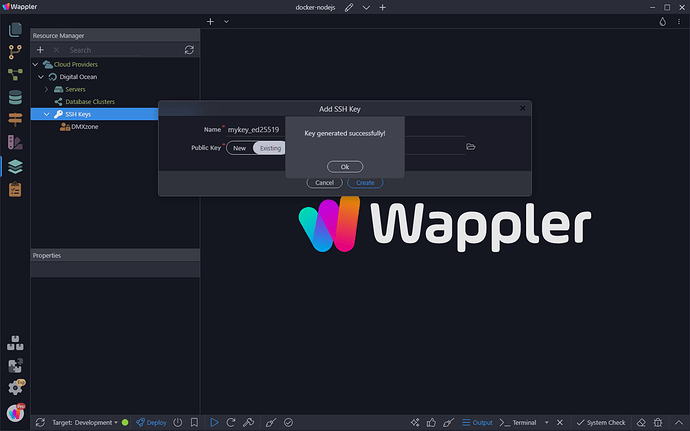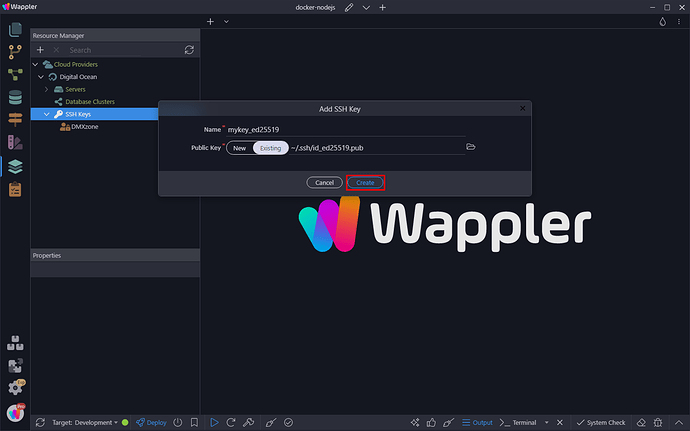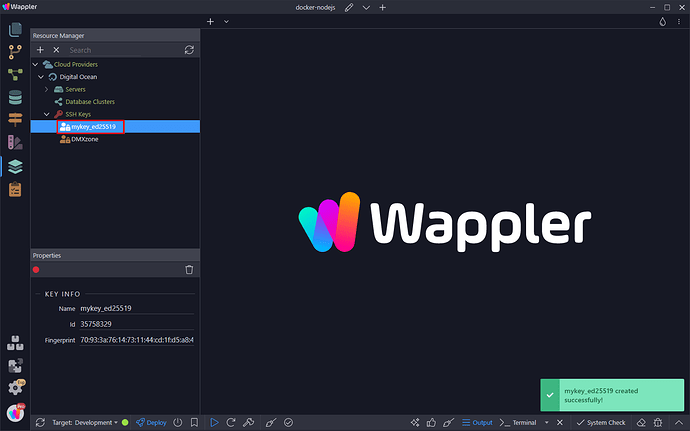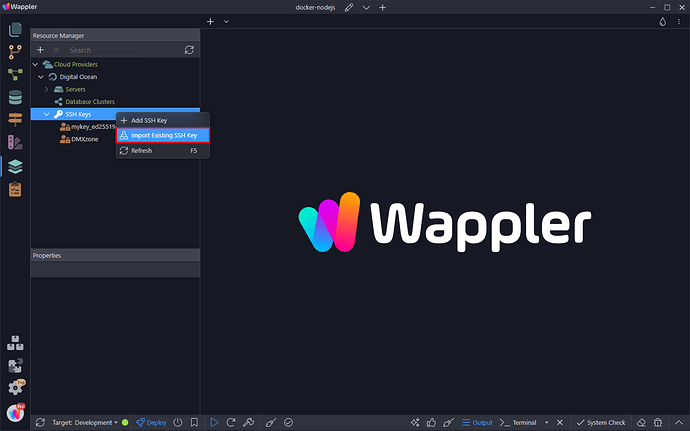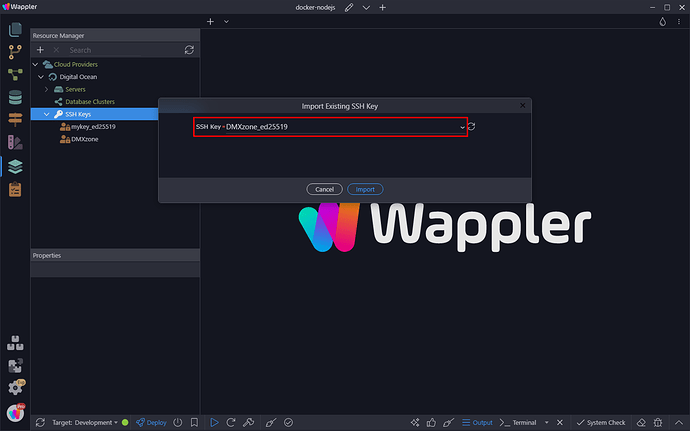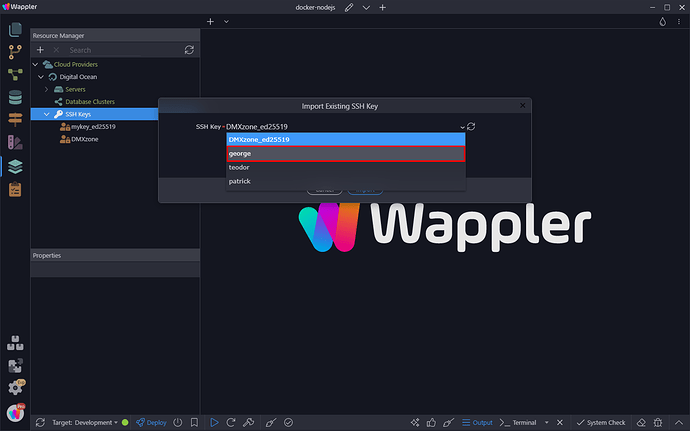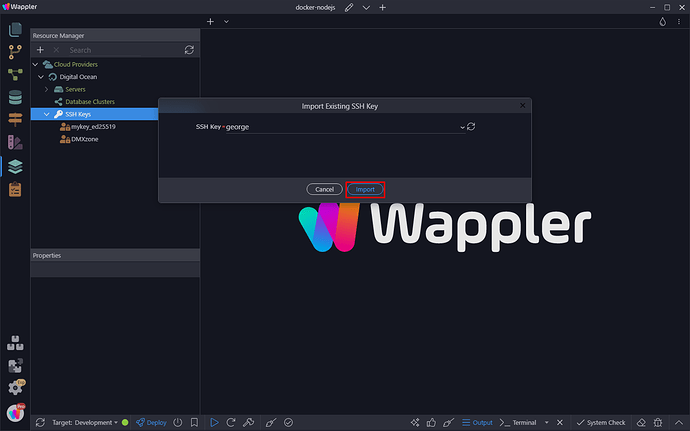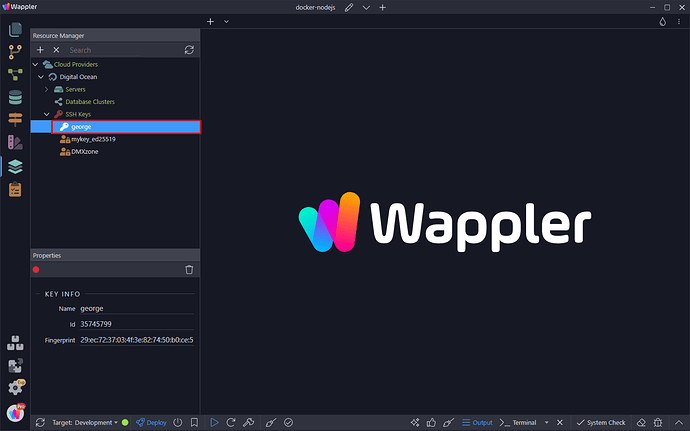Intro
You can manage your SSH Keys in the Resource Manager. You can create and manage keys per cloud provider or import existing keys from the provider.
Creating SSH Keys
You can find all your ssh keys per provider in the Resource Manager, under SSH Keys:
Creating a new key is really easy. Right click SSH Keys and click Add SSH Key:
Add a name for your key:
Select an encryption protocol:
And click Generate:
A confirmation message will appear, when the ssh key file has been generated:
Click Create:
And you are done, your can see your newly created ssh key is now available for this cloud provider:
Importing SSH Keys
You can import existing ssh keys from your cloud provider. Useful in cases when you work in a team and you need multiple keys - one per each team member.
Under your cloud provider, right click SSH Keys and select Import Existing SSH Key:
Open the SSH Key dropdown:
And you can see the available keys on your cloud provider. Select the one you need to import:
And click Import:
You can see the imported ssh key under SSH Keys: