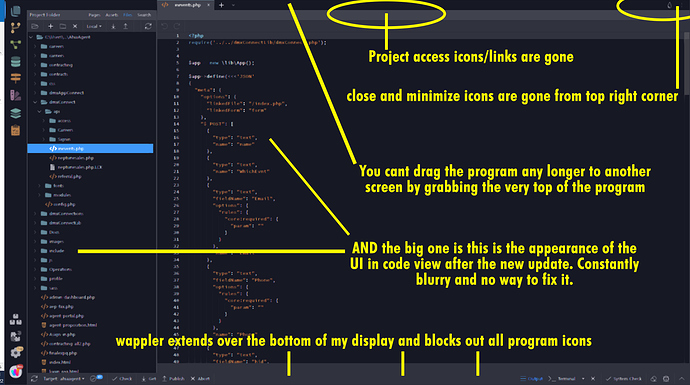Don’t know what happened on the last update, but with 5.2.3 the attached image is now relevant on my wappler program. I have changed nothing on my system or even received any updates. This is a windows 10 system with 64g of ram and i7 chip. I have 4 monitors all hdmi fed. The top icons that would allow project selection and project edit are now gone. The top right icons for closing the program and minimizing it are also gone. I cannot drag the program to another monitor by grabbing the top of the program-it doesn’t allow it to be grabbed. The program UI seems to have blown up and covers the bottom of my monitor screen where I cannot access any other programs and I cannot adjust the UI. And finally the worst part is the resolution of the UI is shot in code view - it’s very blurry and cannot be corrected. Only way to close the program or access the project settings is from the 3 vertical top right dots. Anyone else have this issue? Can I get a little help on it. Pretty much at a point where I cannot use the program due to the resolution alone.
Looks like you are trapped in full screen mode. Not sure about windows, but on a mac you can recover by hitting Ctl + Cmd + F
Toggle full screen mode is F11 key on Windows or Esc key.