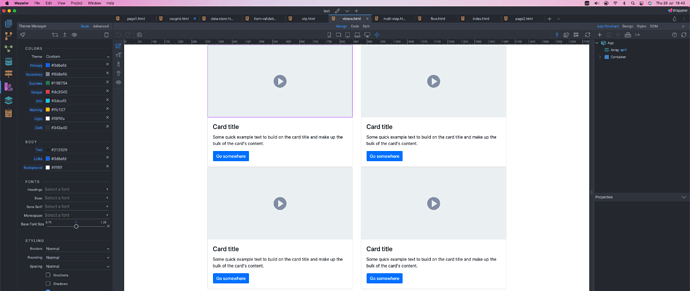Engel
July 28, 2022, 3:34pm
1
OS info
Operating System : Windows 10.0.22000
Wappler Version : 5.0.0
Problem description
In main editor the 3 dots to open the menu disappear, when a couple of pages are opened.
Steps to reproduce
open 5 to 6 pages
See what happens with the 3 dots next to the drop (Choose Theme) button
3 drops resp. menu disappears
1 Like
Teodor
July 28, 2022, 3:44pm
2
What screen resolution are you on?
Can you maybe post a screenshot?
brad
July 28, 2022, 5:09pm
4
I can confirm this.
You need to have enough tabs open that stretch across your screen. The tabs push the dots icon away.
mark1
September 18, 2022, 12:41pm
5
I’m with @brad & @Engel on this one. Wappler 5.1.1 - Windows 10 - Display Resolution 1920X1200.@psweb
1 Like
Teodor
September 21, 2023, 8:34pm
6
Fixed in Wappler 6 beta 9
Teodor
September 23, 2023, 3:00pm
9
This topic was automatically closed after 42 hours. New replies are no longer allowed.