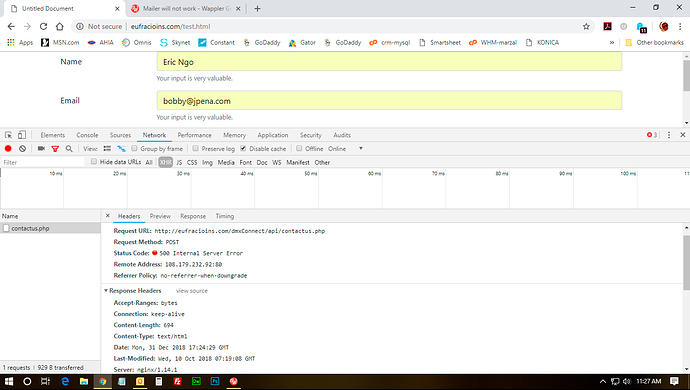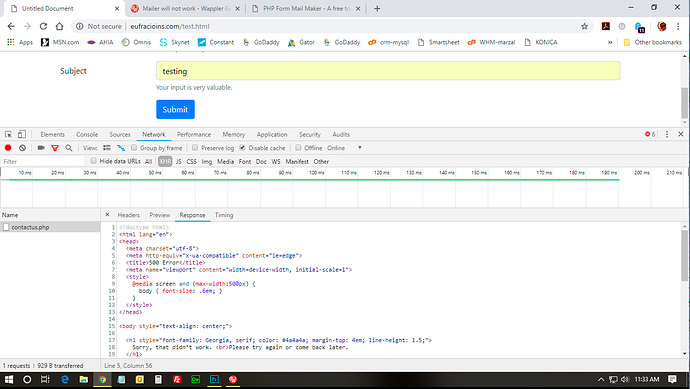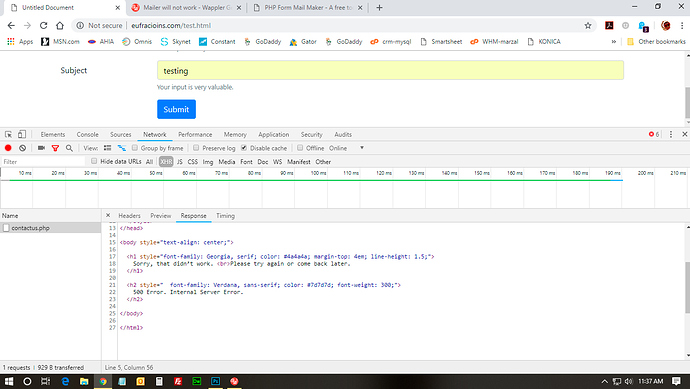I just bought wappler tonight and am very familiar with dmxzone extensions. But doing the same type of setup I am used to doing it fails constantly. Site page is http://www.eufracioins.com/test.html
Please take a look and tell me what is wrong - I have tried both default server and smtp with proper settings and still fails. I need to finish this project and finally decided to jump into wappler.
For us to find the errors, you will need to turn the Debug Mode on
Then make sure that the posted values are the same as in your form.
Edit: Just noticed from your other post that Debug Mode has been turned on, so please forget that part.
I cannot find any action taking place when the submit button has been pressed, which could mean that there is something not right with the Server Action. Could this have something to do with the misspelling of the file name?
action="dmxConnect/api/contct.php"
No i misspelled it on purpose. I have gone back and ripped out all the app connect and redid the server connect and then re-attached the form to the new server connect named contact.php. Still doesn’t work - keep getting a 500 internal server error. Don’t know what else to do on this…
Well, that's why we created the following tutorial: Debugging Server Connect Errors
You can see what the exact error message is.
I appreciate that and am aware of it - but it gives me no hint (to me) as to what the problem is. I have a ttached a screenshot - I really dont know what to do about it - really appreciate the help.
Please just follow the docs and click PREVIEW/RESPONSE to see the exact error message.
Ok I did Teodor, but this is what it shows me - I don;t see what it is telling me - if you can enlighten me please - thank you.
Try scrolling the whole message and find the exact error message.
There must be a message explaining the exact error from your server.
ALSO - please make sure to enable the detailed error messages on your server, if they are not yet enabled.
this is the rest of page - scrolling down. How do I enable the detailed error messages you are referring to?
I don’t know what your server is to be able to answer this question 
Detailed error messages should be enabled in server configuration. Refer to your server documentation or hosting provider for this.
As a first step you can try uploading ALL the files to your server, to see if it makes any change 
started doing that…
Also what is the PHP version on your server?
set to 5.6 currently - still uploading all files
OK - that did it!
Any reason why all the files didn’t get auto uploaded to begin with on save?
Strange they were not uploaded. Maybe you messed something switching targets.
There is a publish button at the bottom of the screen which you can use to publish your files.
Yes I saw that but I also noticed it publishes the entire site at once. I probably stopped it at the time when I saw that as I didn’t want other files uploaded. So makes sense if I stopped it then and never followed thru with the upload of the files I really wanted and also dmx files didnt get put up. Figured out if you use the file manager on the side you can upload one or multiple files at once with a right click. Thank you as always for your quick response and help Teodor - you are extremely appreciated! Starting to love the Wappler!
Hey Ben got the prob figured out - went to Teodor and got pointed in the right direction, but wanted to tell you thank you for your help - really appreciate it. As always it turns out to be something minor that was overlooked.
Thanks for the feedback, much appreciated.
This should be a good start to the New Year  Have a healthy and prosperous one.
Have a healthy and prosperous one.