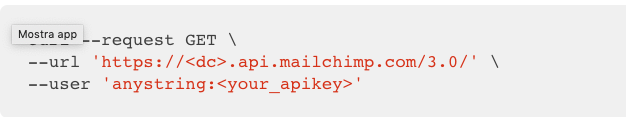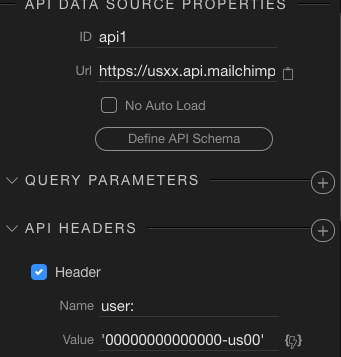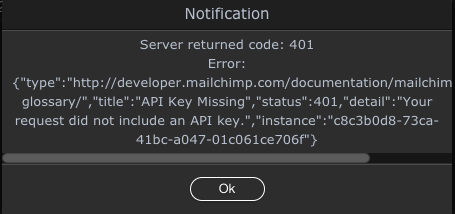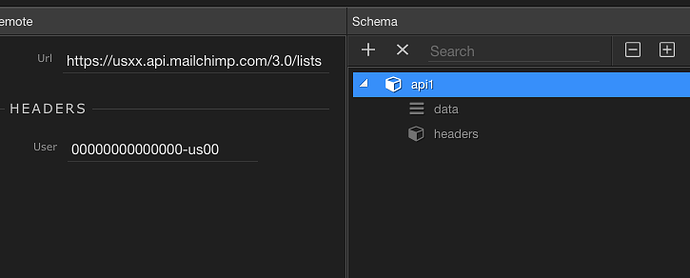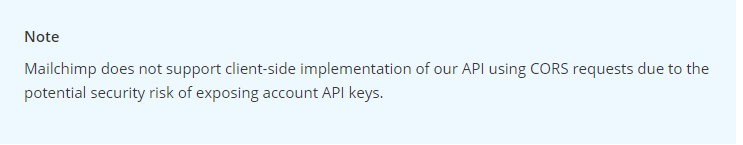updates
November 24, 2018, 11:57am
1
Hi everybody,
i’m trying to use the Mailchimp API.
After got the API Key, I got the following instructions:
then I set up the api1 in my test page:
setting the api endpoint and in the header
user:
then clicking on fetch schema:
I got the following error:
There is anyone who has experience with Mailchimp api and how to pass them the api key?
Thank you very much
Roberto
George
November 24, 2018, 12:04pm
2
Well as mailchimp warns you - you shouldn't use your API key for client side requests:
and that is what the current App Connect API - is all client side requests.
You should wait a bit more for the server connect implementation that will offer this much securely.
and btw the api key didn't worked in Wappler because the --user field needs to be base64 encoded first to get in the header... but as I said in my doc this is also not advisable:
With the API Connector in Wappler, you have gained a lot of power to directly connect to API’s and fetch data or call their actions.
The API Connector is based on three components:
API Data Source
API Action
API Form
In this article you will learn when to use the different API components and how.
API Data Source
The API Data Source is the most simple component but powerful API component and gives you a way to fetch data from the API so you can use it on your page as dynamic data.
A basic u…
3 Likes
updates
November 24, 2018, 12:11pm
3
thank you very much George!!
1 Like
yes yes! Serverside Key/Bearer Token passing
Mozzi
January 12, 2022, 5:36pm
5
so did you ever manage to use this
curl -X POST \
'https://${dc}.api.mailchimp.com/3.0/lists/{list_id}/members?skip_merge_validation=<SOME_BOOLEAN_VALUE>' \
--user "anystring:${apikey}"' \
-d '{"email_address":"","email_type":"","status":"subscribed","merge_fields":{},"interests":{},"language":"","vip":false,"location":{"latitude":0,"longitude":0},"marketing_permissions":[],"ip_signup":"","timestamp_signup":"","ip_opt":"","timestamp_opt":"","tags":[]}'
I only get errors… dont know where im wrong…