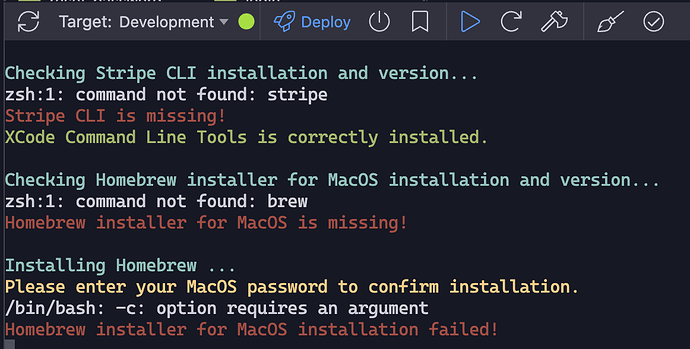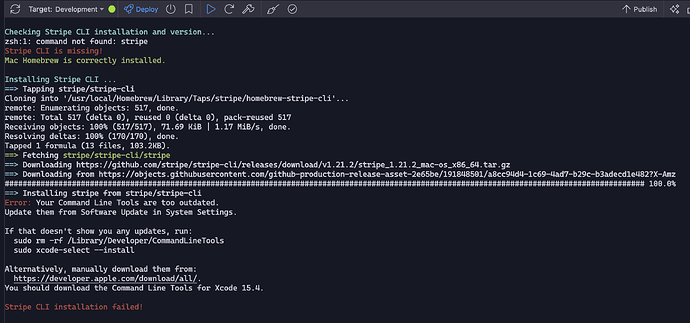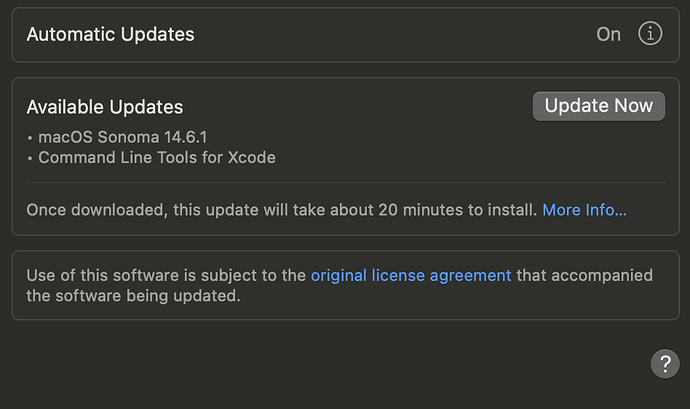Wappler Version : 6.7.3
Operating System : MacOS 14.5
Server Model: Node.js
Database Type: MySQL
Hosting Type: local
Expected behavior
Following the directions for using Stripe webhooks and installing the Stripe CLI locally, Wappler wanted to install Mac Homebrew. A message in Wappler said it would require entering my password to install the software. I was expecting Wappler or my Mac to prompt me for my password but it did not happen.
Actual behavior
I pressed the OK/continue button that was on my screen explaining Wappler wanted to install Homebrew, and saw the following output:
How to reproduce
- Add the Stripe webhook feature
- Add a Stripe webhook from the available elements
- Open the Stripe Webhooks terminal in Wappler
- Follow the instructions
What do I do now to proceed?