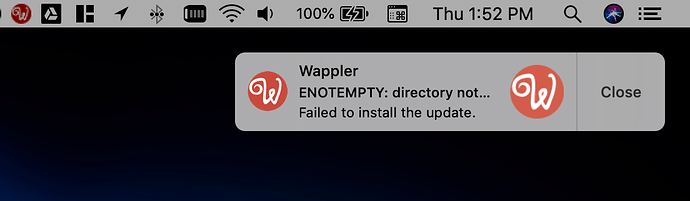While using the auto-update feature of Wappler I get this error after the file was downloaded and the option to install was selected.
The message appears to begin with ENOTEMPTY: directory not… (see attached image)
What steps do I need to take to rectify the update?