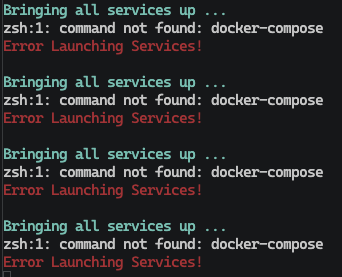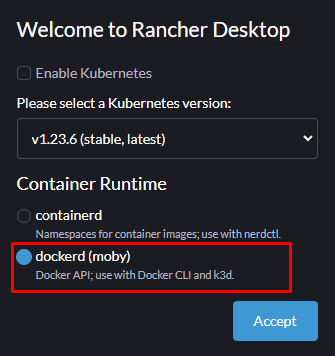So I had a Mac Mini M1 for just over a year, it has however been driving me crazy with speed issues, constant video lagging and spinning beach balls. I figure the main cause of the speed issues is that it was only the 8gb RAM version, as in South Africa to be honest it was all the iStore even offered after days of searching for the 16gb version.
Activity monitor was showing that it was using Swap memory all the time as it was running out of RAM, and when doing a deploy in Wappler to my remote DO docker container, it would take about 5 minutes, and beach ball multiple times during the deploy.
Anyway, the other day a massive bunch of power surges over a 10 minute period blew the power supply, so I decided to upgrade to the best I could get, the M1 Max MacBook Pro, with the 10 core CPU, 32 core GPU, but again, no option to get the 64gb RAM version, only the 32gb version is available in South Africa.
I have been running it about 4 days so far, and found that it way way better, however I expected absolutely no lagging with all this power, yet I have still been experiencing lags, quitting docker completely makes everything perfect, however I can not deploy with it quit.
My question is, why do i need docker local open at all if I am deploying directly to the DO server and not using localhost, I understand it needs to be open for local docker machines, but once i move over to the remote server, then is it not possible to allow deploying to the remote without docker local having to be open/running. For now I have reduced docker desktop to 2gb memory from its default 8gb, but even with all this extra RAM I am running at 26gb usage of the 32gb.
Docker takes about 3.1gb itself, and Wappler another 1.59gb, so 4.69gb total.
I am happy to say that after a fresh restart Wappler deploys are about 10 seconds now, with no beachballs, but after I open Mail, Skype, Slack, Google Chrome with a few windows and tabs, Navicat, Forklift, iOsSimulator etc. then working in Wappler starts lagging when opening binding windows, formatters etc. Quitting docker makes it run smooth as can be, the Wappler Helper (Renderer) processes which seems to be one per open document in Wappler also stop saying Not Responding at all, so it really seems like the Docker alternatives Wappler is working on is needed, but I do still wonder why i need docker local open to perform remote deploys, if I didn’t, my lagging issues would be over.
@George, I know you also have the Mac Mini M1 8gb and I think you also upgraded to the M1 Max chip, did you experience similar?
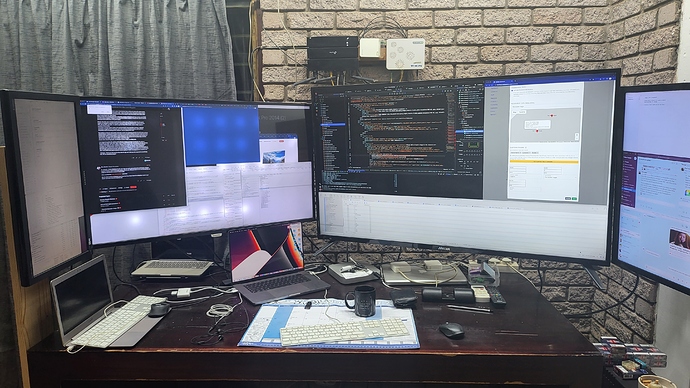

 .
.