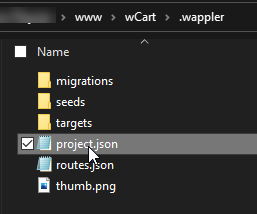I restarted Wappler and seemed to have lost all project settings. The only target is now ‘Local’, and I’ve lost all the styling on the page as well. Did I inadvertently change anything?
Thanks!
I restarted Wappler and seemed to have lost all project settings. The only target is now ‘Local’, and I’ve lost all the styling on the page as well. Did I inadvertently change anything?
Thanks!
I feel the issue might due to the project not being able to load any settings.
I just filled out all the settings again, but when I close the window and reopened it, everything is blank again.
Any help would be super helpful as I’m not able to work on this project at all right now (can’t access any db or APIs either). Thanks!
I am sorry to hear that you have a problem with Wappler. Because you have not given us much information to go on to help you with the problem, let me point you to
Hi @ben, setting up the project was fine and I have been working on it for a few days already without any issues. But when I started Wappler this morning, this project was not able to connect to any target except ‘Local’, I can’t connect to any API or databases, and when I clicked on project settings it’s blank.
I then tried to re-enter all the settings/targets and hit save, but nothing happens. And when I clicked on project settings again it’s still blank.
Essentially I’m seeing the screenshot above for a project that has been correctly set up with a docker connection, per Ken’s tutorial. I believe that’s not normal behaviour right?
Could you let me know what information would you need to learn more about the issue? Thanks!
Hi @George, have you seen this issue before?
Essentially, the project doesn’t seem to be able to load any of the project settings. The window is always blank. Even when I manually type in the settings and save, it’s blank again when I open the settings window.
It makes me quite apprehensive about using Wappler if my entire project can just break like this, after a simple Wappler restart. Thanks in advance!
I have tried to replicate the problem without any success.
The project settings are saved in the project folder. Especially when using iOS, you will need to ensure that you have write permission to the folder.
Thanks for helping Ben but I’m using Windows and haven’t made any changes to the folder permissions. I literally just closed the Wappler app (everything was still working fine), and reopened it immediately after (this issue immediately started).
I have a few other projects in folders that are in the same parent folder as this project. The other ones work fine (the settings window is populated. API/DBs/Dockers are properly connected, etc.).
Navigate to the project folder > .wappler. There you will see project.json which contains the site settings.