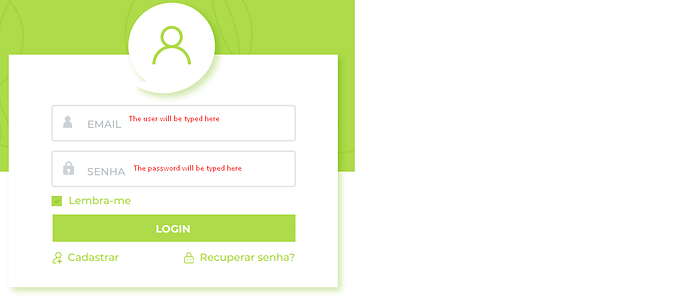My client has an image to use as the default login page. I want to take advantage of this image to insert into the login page of the system. This image is background of the page. This image has the design of the user and password fields. My question: Is it possible to place two Wappler text boxes on these two fields drawn in the image simulating input from the user and password contents? That is, is it possible for the Wappler UI elements to be above the image for data entry?
Hi, using images for doing this is an old method - not really used nowadays.
Just design your form using the design panel, after you add the inputs on the page.
I know this method is not the right one. But, I have urgency and I’m not a front-end expert.
It will cause you more troubles to try to adjust the background image instead of just actually style it using the design panel.
Also with the background image idea you are having, your page won’t work on different sized screens i.e. it won’t be responsive.