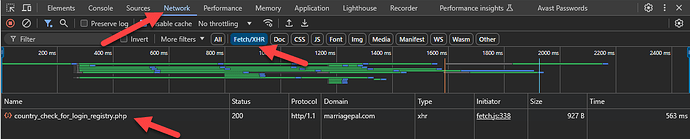I have a Web App that I can login with other browsers such as Mozilla or Edge, but when I use Chrome I am logged in and immediately logged out. What could be causing that? How can I troubleshoot it?
Hi.
Have you tried running the app in incognito window in Chrome?
Do you have a Chrome extension that may be causing this? Possibly a cookie manager extension?
Why would thesame problem happen both on my phone and on the desktop when I am using Chrome? Can I relax a setting either on Wappler or my server to make this work?
Just a guess here but make sure on your logout action on your page is set to 'No Auto Load'.
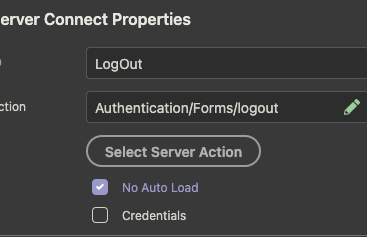
Other than that we may need a live link to test and look for clues in the developer console.
Browser developer tools, network tab, see the XHR requests, if there's anything weird going on (like a logout Server Action being called, like Brad mentioned)
No Auto Load is already checked. I am available anytime, how can we have a live link to see the problem?
If the same issue is happening on both your phone and desktop, it's likely related to something common between the two devices, such as your Google account or Chrome settings. Here are a few possibilities:
- Google Account Sync Issues: If there's a problem with your Google account sync, it could cause login issues across multiple devices. Try signing out of your Google account on both devices and then signing back in.
- Browser Sync Settings: Chrome's sync feature might be causing conflicts. Ensure that sync is properly set up and working on both devices. You can check this in Chrome's settings under "Sync and Google services."
- Security Settings: If you have any security settings or extensions that affect login behavior, they might be causing the issue on both devices. Check for any security extensions or settings that might interfere with the login process.
Have you tried this? I suspect your issue is your Chrome browser having an extension that is blocking it.
I have done all the changes you suggested and even reset the browser to default setting it still logging me out immediately after successful login when using any Chrome browser on any device. I need to change or relax a setting or the flow in my Wappler code to fix the problem. Chrome is a major browser, I cannot ignore Chrome users.
Is the app available to public? We can test it on the Chrome browser and look for any possible issues.
Is Wappler support available for Live session. I also have Zoom and can share my screen. It is hard to troubleshoot wappler when you have no error messages. I need to see why the user logins in and is immediately logged out, what is triggering the loggout. This only happens with Chrome browser, but I want to focus on what I can do from Wappler to avoid being logged out by Chrome. If it is manipulating the cookie, or other settings sent from my server to the browser. Also is there a private channel to share information with Wappler support?
Click on a person's avatar and use the Messaging service.
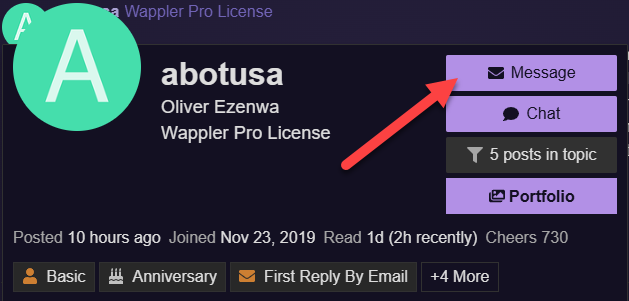
On further tesing I discovered I can login from Chrome browser with thesame user to the Admin page, if I make the user admin. I appears there is a Wappler App setting in the user page that Chrome does not like. I looks like this started after my last Wappler upgrade.
Try to clean Cookies and delete any data stores that you're using.
The problem lies with country_check_for_login_registry.
I assume that you are checking the country from where the login comes from and comparing that to the user profile. If they do not match, chuck the user out.
Thanks for youe help.
How where you able to find out the cause?
It is hard to troubleshoot.
I also have another problem with Google Oauth authentication, I am getting unauthorized.
On the web page in Chrome, select F12 which will take you to the Developer panel and choose the Network tab. Then login and see what happens.
I saw that during my troubleshooting. I removed or renamed the file country_check_for_login_registry.php and I am still logged out. I need to check if the user I gave ihas country USA and you are in another counrtry if that is why it happended for you. How can I see the value of dmx-on:unauthorize or dmx-on:forbidden from thr Chrome debug console?
I have renamed the country_check_for_login_registry.php file and my problem continues. The file checks if a user IP is banned, but there no banned IP currently. Still trying to find the problem, I suspect it may be in my profile.php. I can send it privately to you.