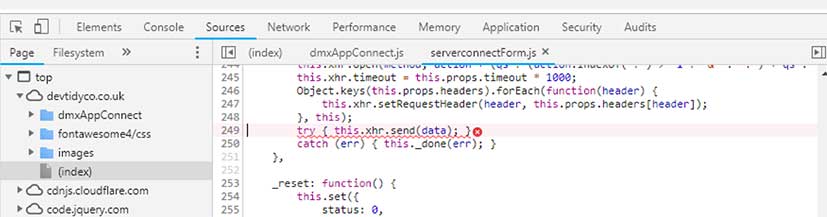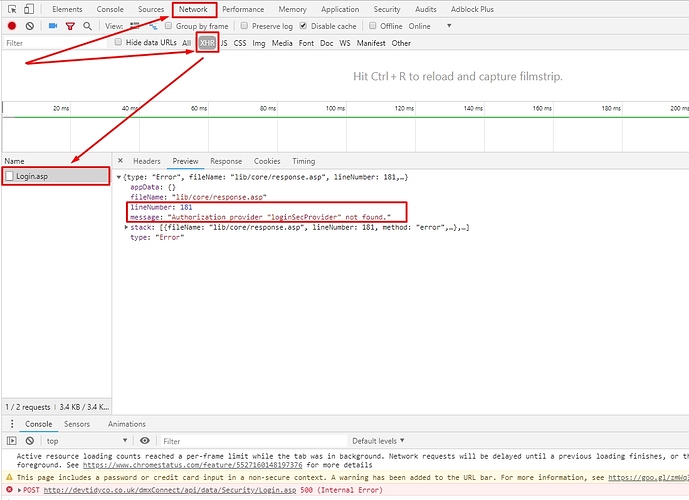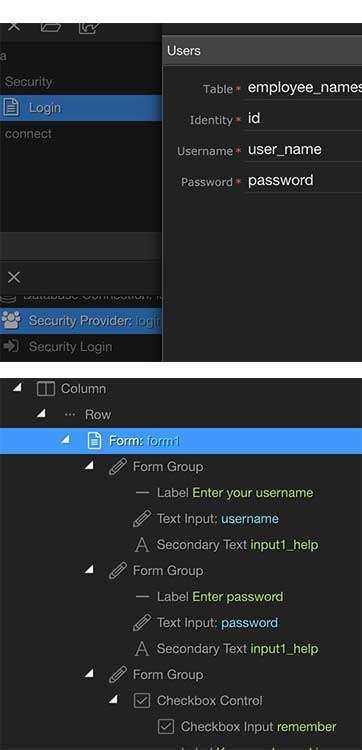Hi Teodor
I have totally rebuilt the app about 4 times and always end up at the same place. Unable to login against the MS SQL database.
I have followed the instructions on the Wiki to the letter but still no luck. Previously I was getting no response from the form submission, now all I get is the Unauthorized Alert even though I am using the correct MS SQL credentials.
I am now convinced that the problem is not with the Wappler code but with the server itself. For some reason it is not allowing any attempt to Authenticate from my Wappler code. I have been onto the server IIS control panel and tried changing the Authentication settings, trying every possible combination. With some of these changes, I get a second Windows login form pop up over my form which also does not work. However now at least I do have the Alert running.
It seems that the Server is not testing the login against the database at all and is trying to authenticate as some form of local login.
For now, further development on my site must cease as the user login is the most fundamental part of the portal. I realise I can revert to a classic asp solution such as a pass-through page with a hand coded database lookup, session settings etc. much as I currently do but this means that Wappler would be of little help to me over say Dreamweaver.
I have now run out of ideas so if anyone else out there has faced this issue and found a solution I would love to hear about it.
Test site login page…
http://devtidyco.co.uk

 as it was not my main focus)
as it was not my main focus)