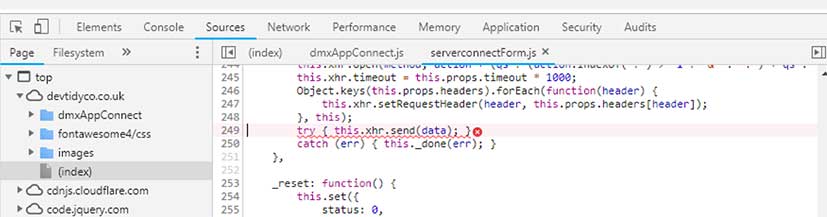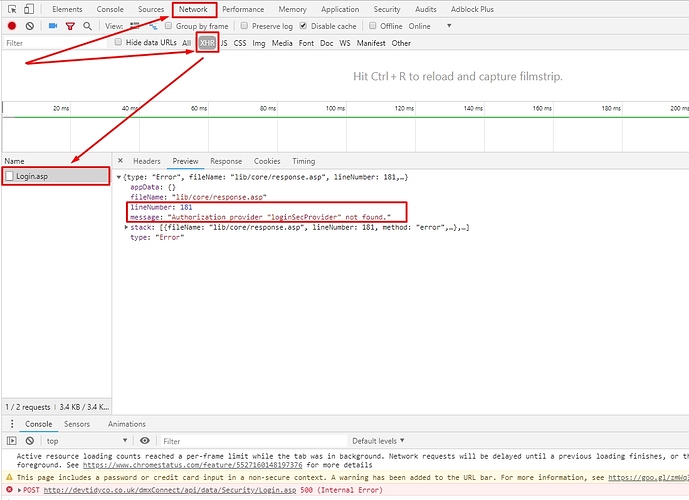Hi any ideas welcome on my latest issue: I am trying to get a login page against a database working without success. The page uses server connect form the validate the form entry against the database and either on success send to a dashboard page or else throw an alert.
My form send code is
<form id="form1" is="dmx-serverconnect-form" action="dmxConnect/api/data/Security/Login.asp" dmx-on:success="browser1.goto('dashboard.asp')" dmx-on:unauthorized="browser1.alert('Login not recognised')" onsubmit="" method="post">
When I click the button, nothing happens, however I have a custom error 500 email report with just the following error message in the email; generated by the processing script …/dmxConnect/api/data/Security/Login.asp
‘’’ 0x0)
, line 0’’’
I think this may mean that the script is returning success (0) but the Redirect or Alert never happen. Does this look like an issue with my form page or is it more likely to be the database conn?
I think I have mapped all the form fields to the database fields correctly in Security Provider.
Any thoughts welcome.
Bob

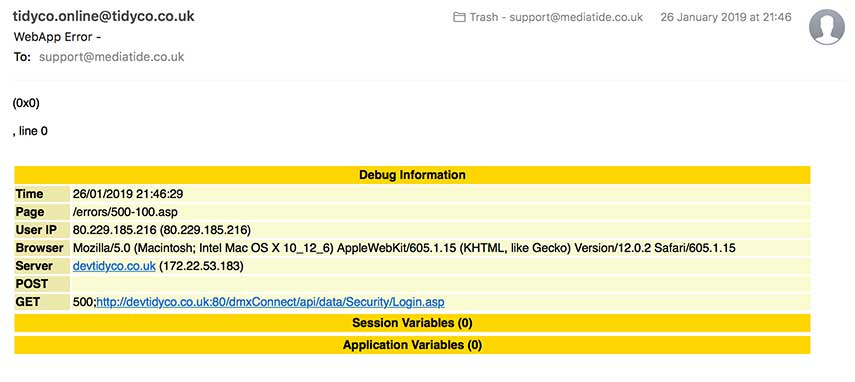
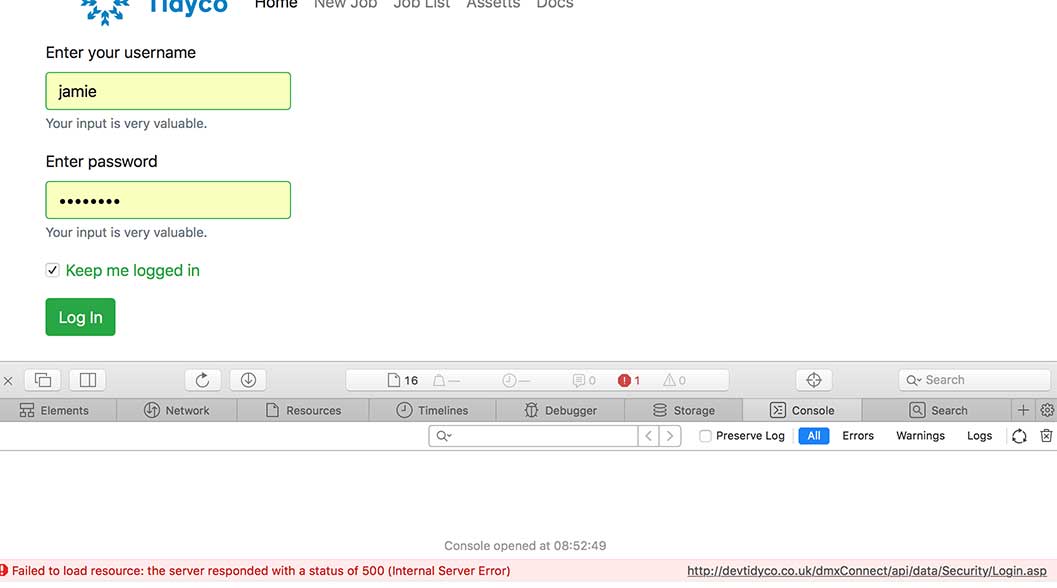
 ,
, as it was not my main focus)
as it was not my main focus)