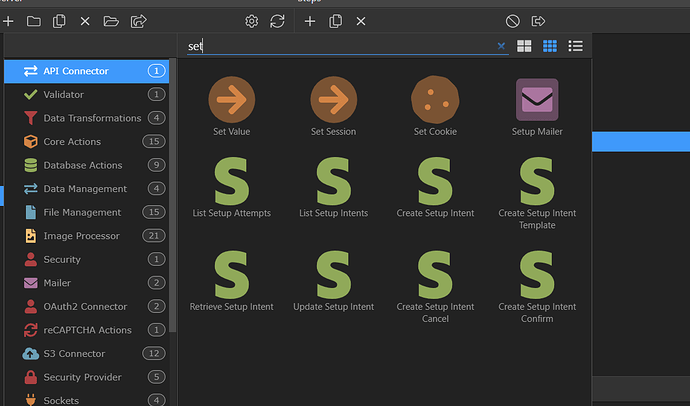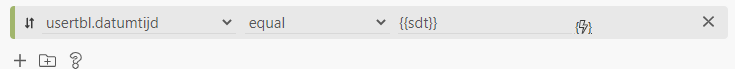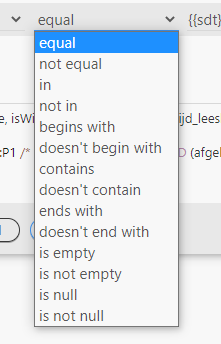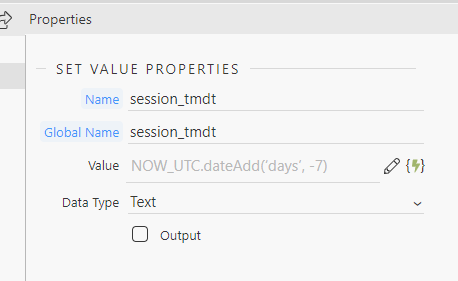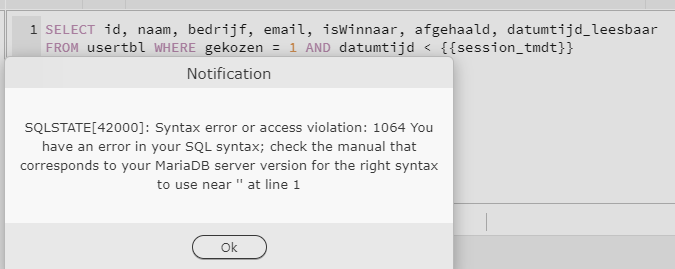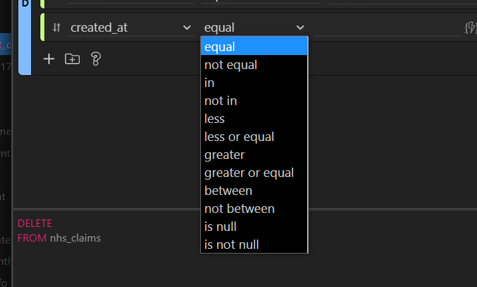_Jim
January 20, 2022, 4:06pm
1
I have a db table with records and one field is a timestamp.
Now I would like to filter the query with only those records that are more than a week old.
My idea/approach would be to execute a small calculation:
get the current timestamp minus 604,800 (total seconds in a week) and save that in a variable
Then I could use that variable in the condition: WHERE datetime < $variable
Is this possible?
sid
January 20, 2022, 5:06pm
2
Hi.
use the SQL database’s own NOW() function - fastest and avoid any local timezone drift if your not using UTC throughout
_Jim
January 20, 2022, 5:55pm
4
Hi Sid!
Also in the equation field there is no “greater than” or “smaller than” option that I can find… Is there another way?
_Jim
January 20, 2022, 5:56pm
5
Hi Scalaris. (How) can this be done from within the query builder?
No. Apologies, I tend to use a lot of custom queries these days and native SQL.
For query builder, use a date variable in your SQL and bind it to a server action variable with value NOW (NOW_UTC) - 7 days
NOW_UTC.dateAdd(‘days’, -7)
_Jim
January 20, 2022, 6:10pm
7
Ha. Well that is exactly what I am looking for. But where can I find/set the server action variable?
In your server action, click the + field and then search for ‘Set …’. Select ‘Set value’ icon when this appears:
_Jim
January 20, 2022, 6:42pm
9
Great, found it!
_Jim
January 20, 2022, 6:48pm
12
Also in my custom query I get an error using the value.
WOW. That’s an omission and a half. Is it configured as a date field ? Maybe it’s a recent build that’s omitted it ??
@Teodor - any ideas why it’s missing ?
Here’s mine - older version of wappler . 3.9.x
The data type is text- change to date.
I’d also use a :Parameter rather that {{session_tmdt}}
E.g. :P1 and set that to the variable.
Try that
I’d also say that using the sql names id and email should be wrapped as “id”, “email” as they MAY be reserved words in MariaDB. I don’t know that server at all.
If you’re using a custom query, you don’t need the :Parameter. Just use:
DATE_SUB(NOW(), INTERVAL 7 DAY);
1 Like
_Jim
January 20, 2022, 7:21pm
16
Alright, I see the field was set as string. If I choose another field that is set as interget the < > options are there!
Cool. As I said, as you’re using a custom query anyway, I’d use the code above directly in the SQL.
_Jim
January 20, 2022, 7:40pm
18
Well I started building the query in the custom query because I could not find the ‘Less than’ option
Make it work both ways. It’s all good learning. Wappler has quite a steep curve but it’s worth it. I assure you.
1 Like
_Jim
January 20, 2022, 9:40pm
20
Scalaris, can you tell me what DATE_SUB(NOW(), INTERVAL 164 DAY) translates into?
My datetime field is a timestamp so I guess I need this function to first turn into a timestamp aswell.