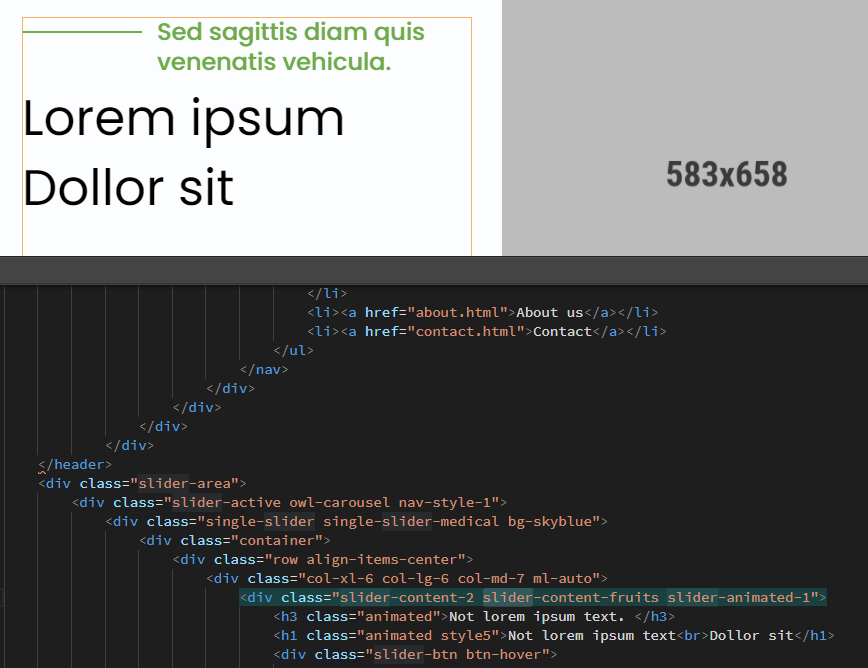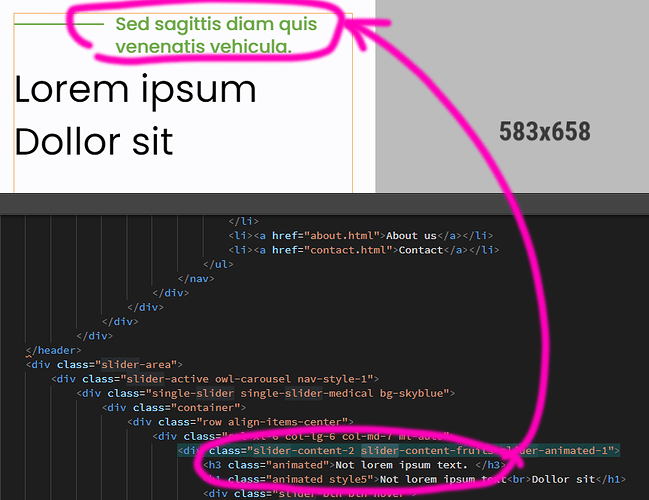wappler is very promising but it frustrates me more and more.
live preview does not work, everything is white I have to close and open the wappler
when I select an element I don’t see the duplication option, I only see the add before and add after button
Teodor
November 9, 2020, 2:19pm
2
Hello,
This should not happen indeed:
chamango:
live preview does not work, everything is white I have to close and open the wappler
Can you reproduce it and report the exact steps so we can recreate it?
chamango:
when I select an element I don’t see the duplication option, I only see the add before and add after button
Can you post a screenshot of what element this happens on and what do you see exactly?
TomD
November 9, 2020, 2:25pm
3
The documentation mentions this but the duplicate option was removed when the UI was streamlined a while ago. You can still duplicate an element using Ctrl+D or by clicking the duplicate icon in the App Structure panel.
1 Like
Teodor
November 9, 2020, 2:54pm
8
Sorry, not sure what I have to look at on this screenshot?
The text in the code does not match the text in the preview. I need to close and reopen the document to see the corrected text.
Teodor
November 9, 2020, 3:09pm
10
Are you sure your page doesn’t have any syntax errors like unclosed tags? You can see the errors at the bottom left side of design view.
Yes, I found one syntax error, that seems to be the problem. Thank you Teodor
1 Like