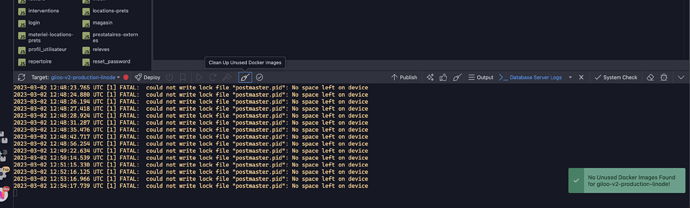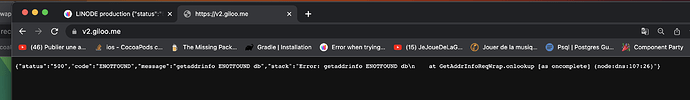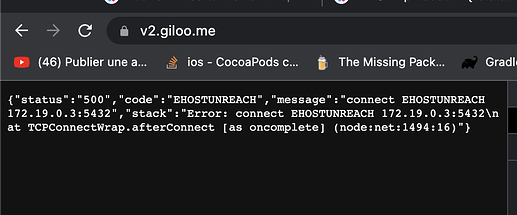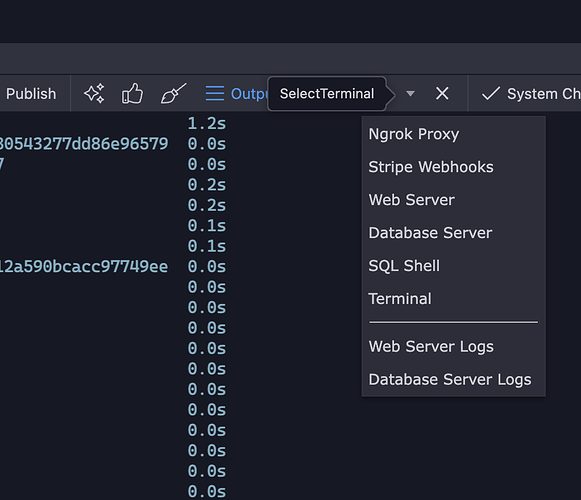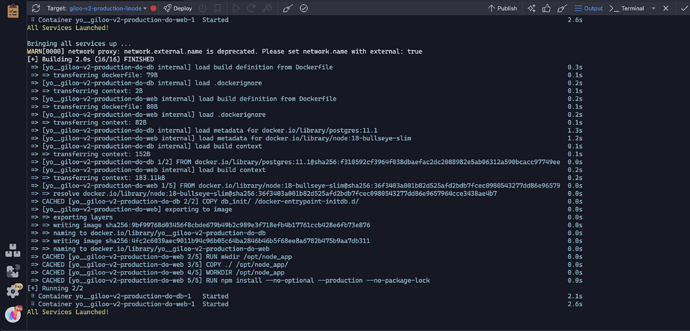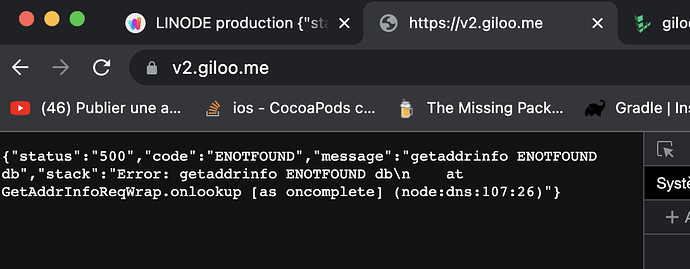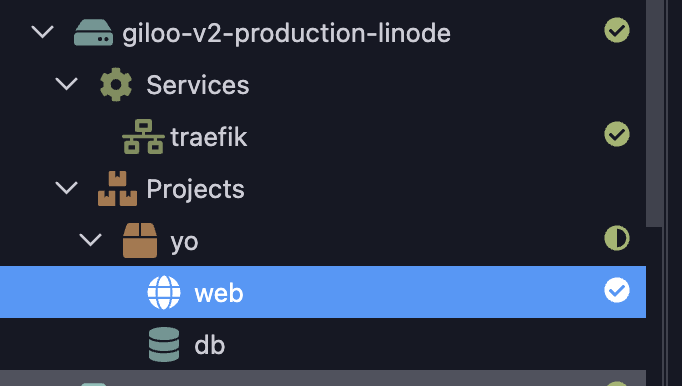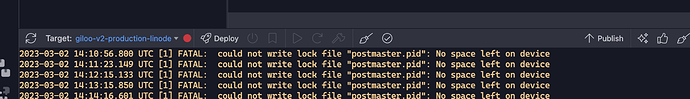Hi everybody,
This morning I just published my web app in production since i did minor modifications to https://v2.giloo.me/ that is hosted on Linode
Since i Got this result
{“status”:“500”,“code”:“ECONNREFUSED”,“message”:“connect ECONNREFUSED 172.19.0.3:5432”,“stack”:“Error: connect ECONNREFUSED 172.19.0.3:5432\n at TCPConnectWrap.afterConnect [as oncomplete] (node:net:1494:16)”}
While refreshing the page got this second one
{“status”:“500”,“code”:“ENOTFOUND”,“message”:“getaddrinfo ENOTFOUND db”,“stack”:“Error: getaddrinfo ENOTFOUND db\n at GetAddrInfoReqWrap.onlookup [as oncomplete] (node:dns:107:26)”}
It looks like my DB connexion does not work anymore… I did not modify it.
Any ideas? Service is down… and i really need to find a solution urgently.
(App works perfectly on localhost…)
Many many thanks
Next an error message in wappler
George
3
It seems like your remote database is not online. Check its status and connection by switching to the live target.
You can also check the database logs, from the terminal menu below
1 Like
Somethings seem very strange…
My partner can display the app (with error 500 for SC)
And I can also from an other computer (also with error 500 for SC)
I’m really confused…
Hi George,
I’m not sure where to check.
You can also check the database logs, from the terminal menu below
How should I do?
George
6
Check the status and logs as below:
thanks
it’s red - next the logs
George
8
aha so your server isn’t running as it is full.
run a clean up:
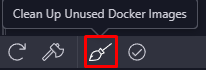
I was reading docs about postmaster.pid and docker command about how to clean… you already thought about it 
I did used the clean up button and it looks OK
Then I tried to publish
Is there something i’m missing?
F— me i cleaned the node package in place of Docker images…
I try again
(Maybe you could set 2 different icons in the publish menu  )
)
Just did it and still have the same problem.
(upload://qbw4sg6lHzbrUfzFpRTSe5nEC9g.png)
bpj
12
This is something I do to clear space when using Docker:
1 Like
Thanks for the advice i’ll definitively do it!!!
But right now, I don’t know what to do to recover my app working… I cleaned unused Docker images and published but still have the same problem
bpj
14
I think your problem is that the host server has run out of space - this command will free up that space.
At the bottom of Wappler change Terminal to Host Server SSH and run the command in the post. Then try publishing again.
Is it safe for ma production DB? (sorry if my question looks stupid…)
bpj
16
Yes it only removes old Docker images and caches - nothing that is still being used
1 Like
Can’t see it.
Thanks for DB validation
found how to
Just published it and got the same problem
bpj
19
Is you DB in the docker image or separate?
Do you still get the same messages in the DB logs?
As far as I know it should be in the same image. Next my Ressource manger view:
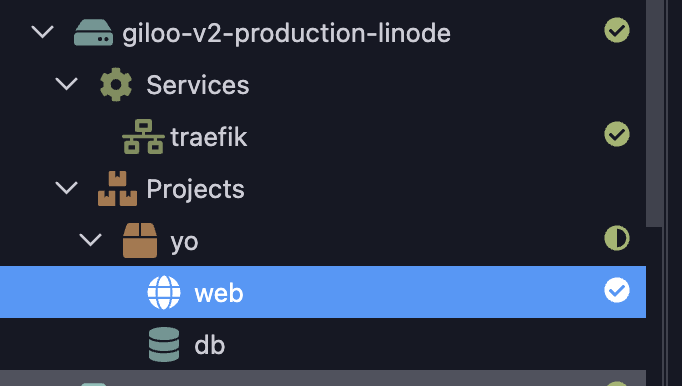
Still have the same logs 
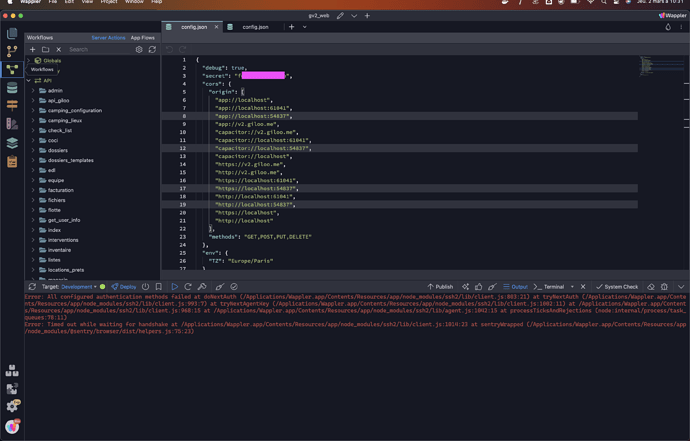
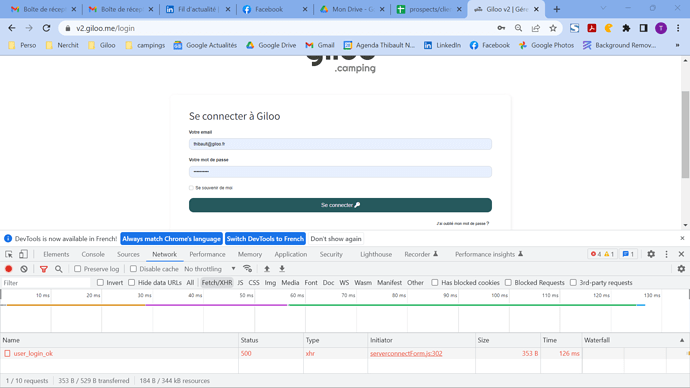
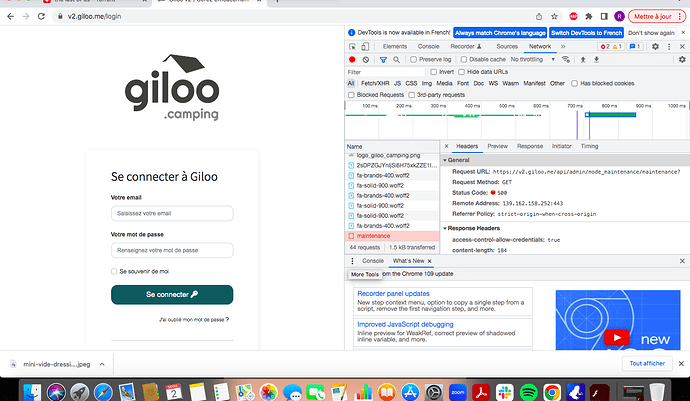
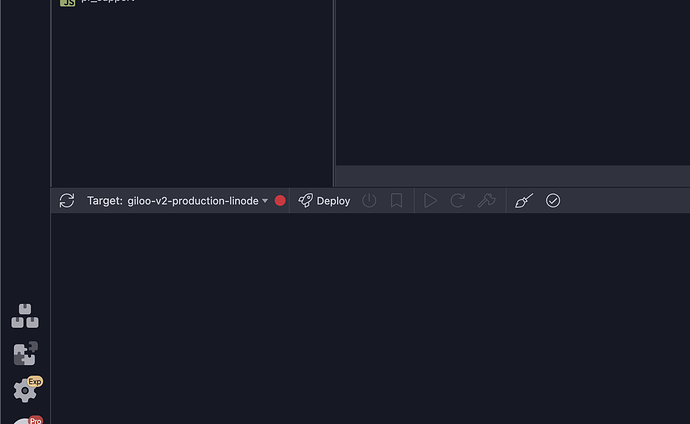
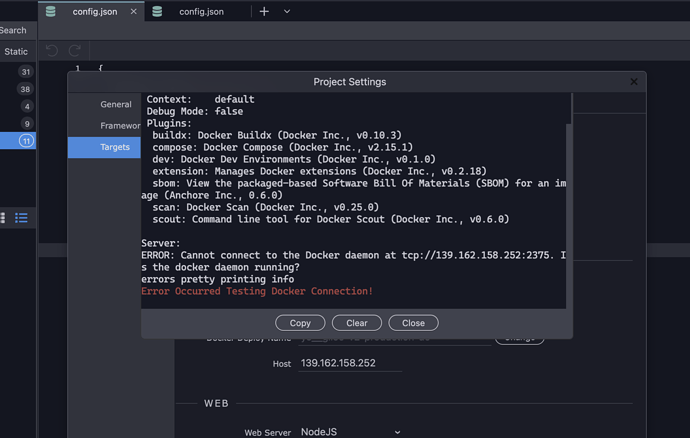
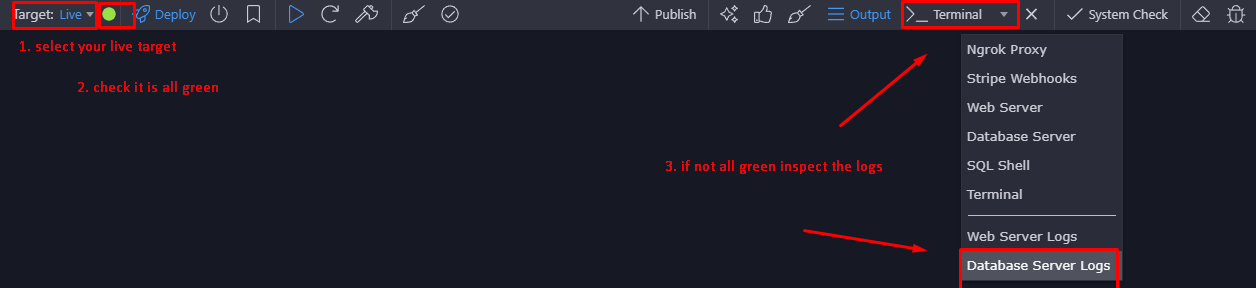
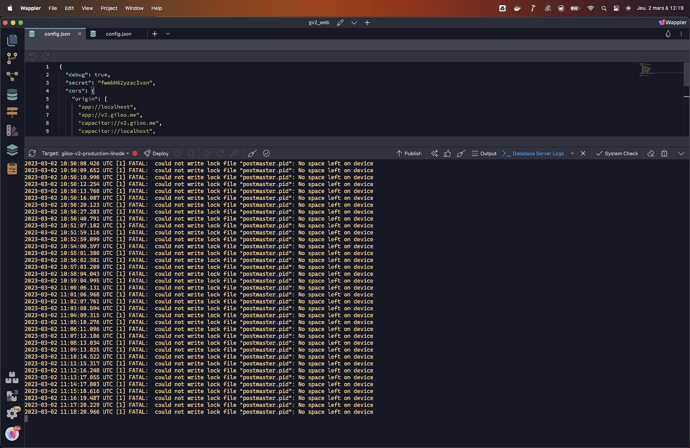
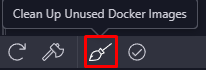

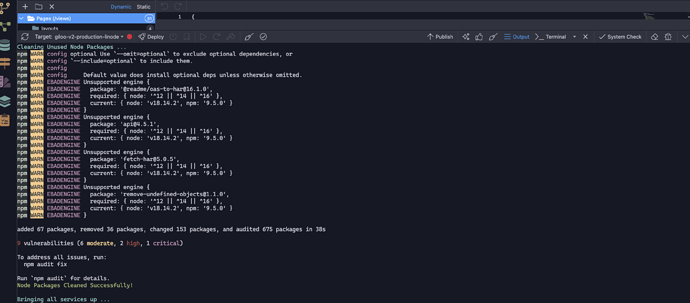
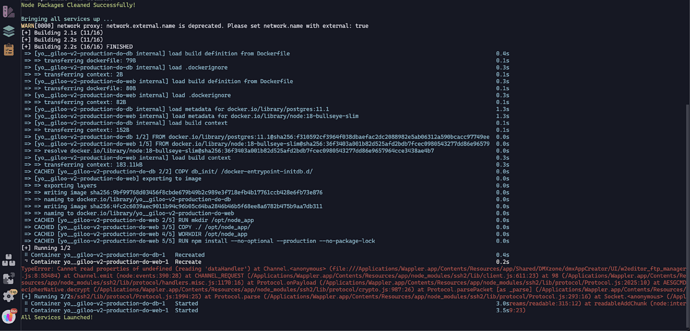
 )
)