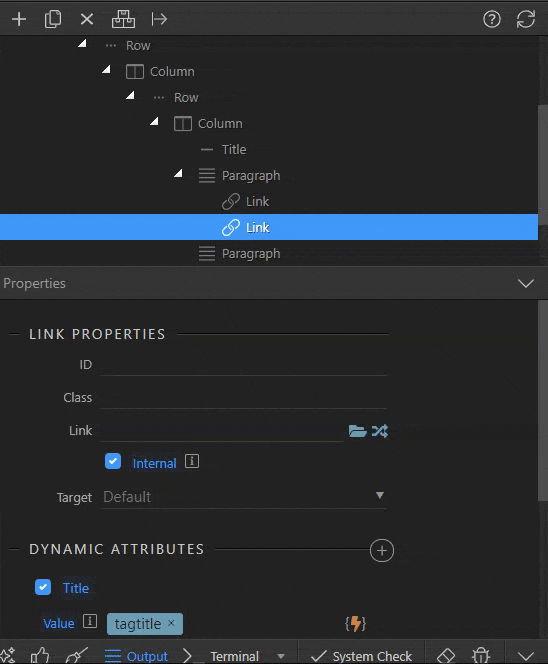======== TEMPLATE BUG FORM ========
Wappler Version : 3.3.3
Operating System : Windows 10 Pro
Expected behavior
On my website, the URL should be something like this: xxx.com/tag/1/tag-name/
Actual behavior
The URL displayed is xxx.com/tag/{{tagid}}/{{tagslug}}/
How to reproduce
Create a page with a some route parameters like this: /page/:id/:slug/
On another page, create a link and in the properties add the route parameters.
(As a workaround I’m using the dynamic attribute to make it work, but I think it should be working with the default link properties)