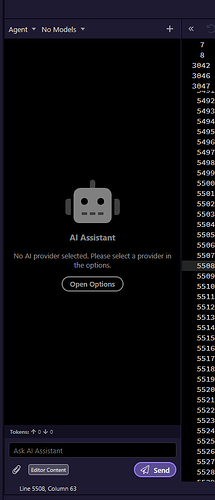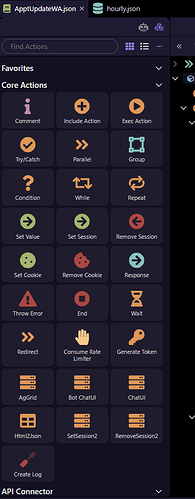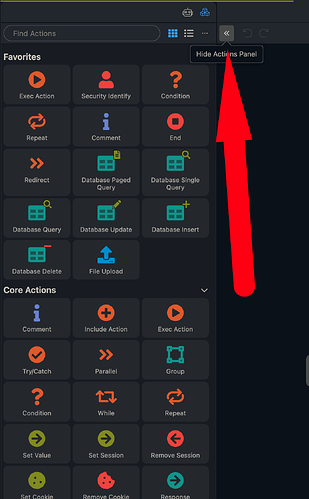sid
May 23, 2025, 10:48am
1
Wappler Version : W7 Beta 33
Once closed, it should remain closed as it was since this panel was released, until v32.
Even if I hide the left panel, it shows up again when I open another tab.
Open a tab, hide the panel. Close the tab. Open same or other file in tab, action panel shows up again.
Extremely annoying and a waste of space. Please fix.
Teodor
May 23, 2025, 10:50am
2
Can you post a screenshot please of which panel are you referring to?
Teodor
May 23, 2025, 10:58am
4
So is this in Server Connect tabs only? Or does it also happen in pages/code?
sid
May 23, 2025, 11:01am
5
Seeing it happen everywhere except layout/content pages.
sid
May 23, 2025, 11:01am
6
Files in public folder, SA (code and design both), root folder - all open with this left panel.
Thank you for opening this thread! I’m experiencing the exact same issue — the Actions Panel doesn’t stay closed after refreshing or reopening the page. It would be great to see a fix for this soon.
Teodor
May 28, 2025, 2:56pm
12
This should now be fixed in Wappler 7 RC1
Apple
May 28, 2025, 11:53pm
13
What kind of fix? Now it's permanently open! There's no button to close it anymore
Edit: That was a transient bug, fixed by re-opening the server action, but the main issue still persists, this is still unfixed
1 Like
sid
May 29, 2025, 5:07am
15
Its not fixed unfortunately.
sid
May 30, 2025, 9:04am
17
Bump. Any update on this @George ?
sid
June 2, 2025, 2:47pm
18
Bump. Still waiting for this fix.
TMR
June 2, 2025, 7:32pm
19
I was just going to submit a bug report for this then saw this post - its driving me nuts too.!
Yes, quite annoying on a 15" laptop screen that I normally work on. Looking forward to thurs even more now haha.