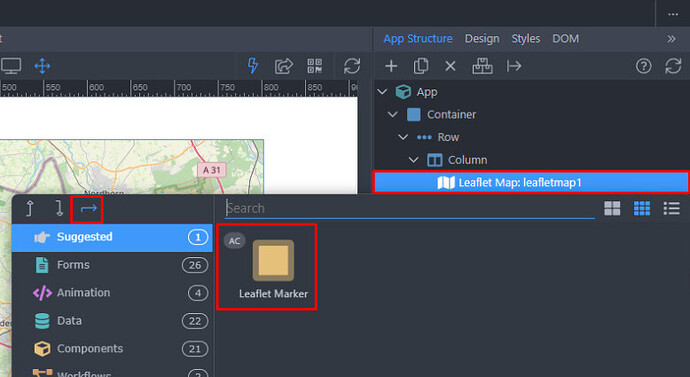I have a very simple Leaflet map. Displays location (based on coordinates of a specific street address) correctly but doesn't show a marker? Is there a way to show the marker of the address?
https://sandbox.lawryk.ca/leaflet
It's kind f useless without a marker. Am I missing something very simple?
Here is my code:
<div is="dmx-leaflet-map" id="leafletmap1" latitude="52.151360" longitude="-122.173470" address="Williams Lake" zoom="15" style="width: 100%; height: 600px;" marker-color="'Green'" marker-latitude="52.15136" marker-longitude="-122.17347">
<dmx-leaflet-search id="leafletsearch1" dmx-bind:params="{countrycodes:['CA'],'accept-language':'en',addressdetails:true}" position="bottomleft" show-popup="true" auto-close="true" keep-result="true" max-suggestions="10" max-markers="2" retain-zoom-level="true" control-style="button"></dmx-leaflet-search>
</div>