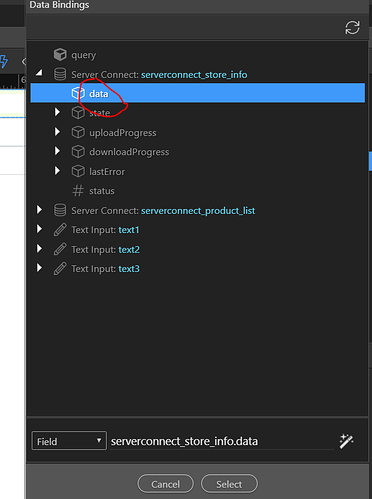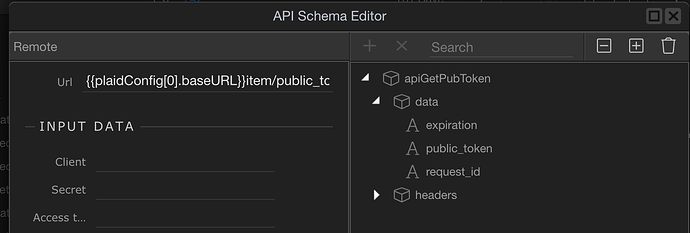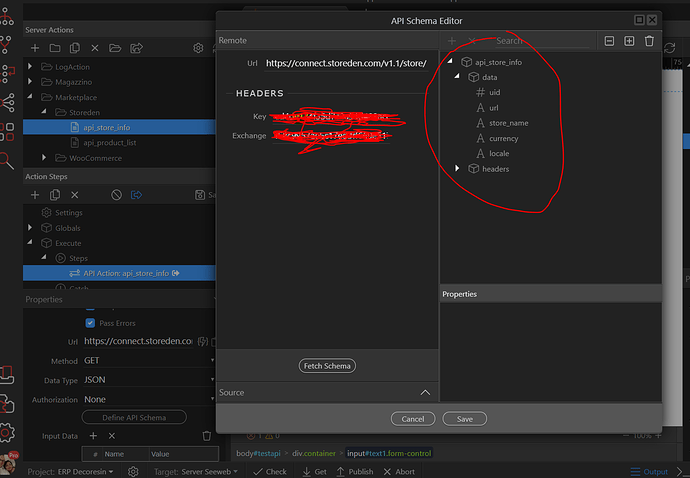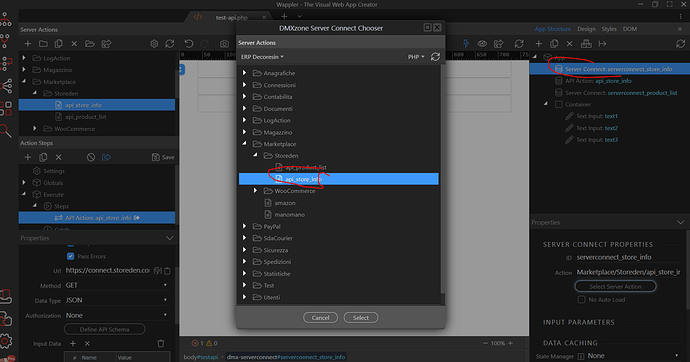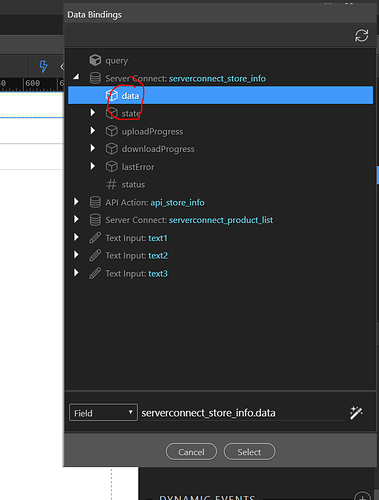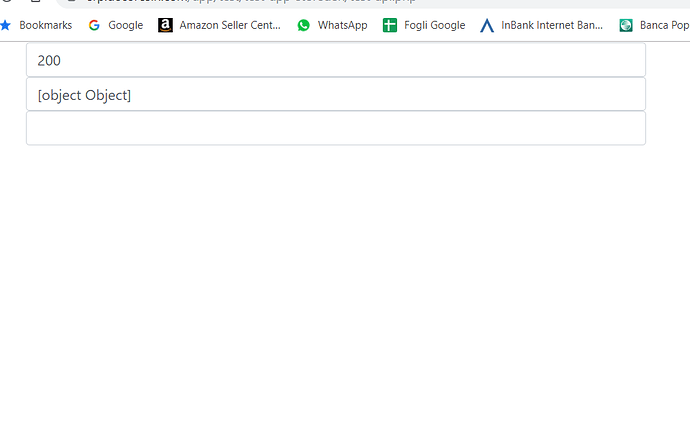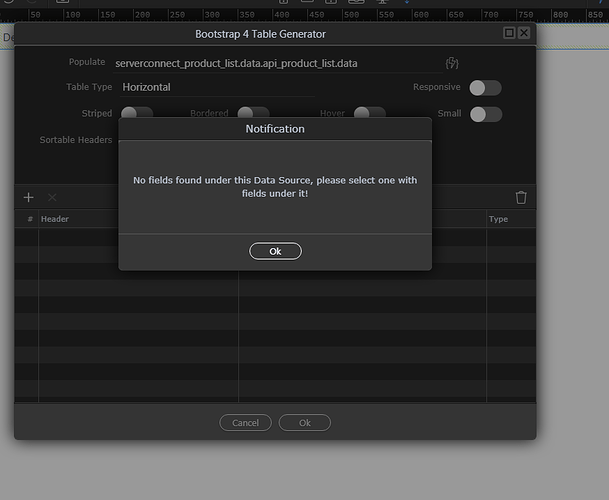I have same problem i table generator. My json response is:
{"api_product_list":{"status":200,"headers":{"0":"HTTP\/1.1 200 OK","Server":"nginx","Date":"Tue, 03 Dec 2019 10:46:45 GMT","Content-Type":"application\/json","Transfer-Encoding":"chunked","Connection":"keep-alive","Vary":"Accept-Encoding","X-Powered-By":"Storeden","Access-Control-Allow-Origin":"*","Cache-Control":"public","Content-Encoding":"gzip"},"data":[{"uid":19674246,"price":11.5,"final_price":9.76,"code":"002000","status":1},{"uid":19674253,"price":10,"final_price":7.93,"code":"001000","status":1},{"uid":20044732,"price":22,"final_price":20.13,"code":"002006","status":1},{"uid":20044791,"price":5,"final_price":5,"code":"002000S","status":0},{"uid":20052983,"price":4,"final_price":4,"code":"001000S","status":0},{"uid":20058635,"price":22,"final_price":20.13,"code":"002011","status":1},{"uid":20065863,"price":18.5,"final_price":16.47,"code":"002001","status":1},{"uid":20065885,"price":18.5,"final_price":16.47,"code":"002002","status":1},{"uid":20065893,"price":18.5,"final_price":16.47,"code":"002003","status":1},{"uid":20065898,"price":18.5,"final_price":16.47,"code":"002008","status":1},{"uid":20065900,"price":22,"final_price":20.13,"code":"002012","status":1},{"uid":20065902,"price":22,"final_price":20.13,"code":"002010","status":1},{"uid":20065907,"price":22,"final_price":20.13,"code":"002005","status":1},{"uid":20065915,"price":19.5,"final_price":18.3,"code":"001009","status":1},{"uid":20065924,"price":19.5,"final_price":18.3,"code":"001010","status":1},{"uid":20065929,"price":19.5,"final_price":18.3,"code":"001012","status":1},{"uid":20065943,"price":19.5,"final_price":18.3,"code":"001013","status":1},{"uid":20065975,"price":19.5,"final_price":18.3,"code":"001007","status":1},{"uid":20066082,"price":19.5,"final_price":18.3,"code":"001011","status":1},{"uid":20066103,"price":15.5,"final_price":13.42,"code":"001003","status":1},{"uid":20066130,"price":15.5,"final_price":13.42,"code":"001004","status":1},{"uid":20066133,"price":15.5,"final_price":13.42,"code":"001006","status":1},{"uid":20066154,"price":15.5,"final_price":13.42,"code":"001008","status":1},{"uid":20066158,"price":15.5,"final_price":13.42,"code":"001005","status":1}]}}
How to can I populate my tables ?
I tryed
serverconnect_product_list.data.api_product_list.data
but it doesn't work
this is the error
thanks