I get this:
I want this
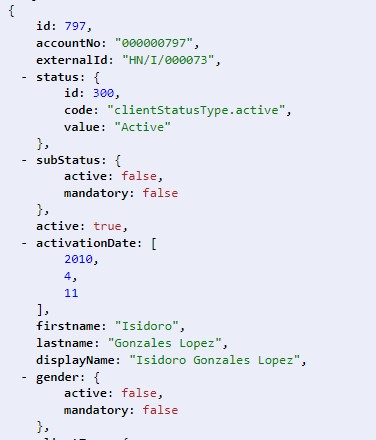
how can I get this result server side (so I dont want to see “Data1” in my json )
Thanks @wappler_ambassadors …
I get this:
I want this
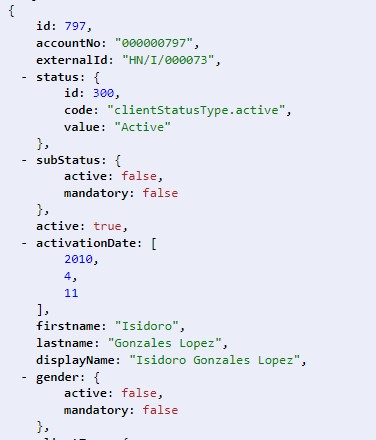
how can I get this result server side (so I dont want to see “Data1” in my json )
Thanks @wappler_ambassadors …
Maybe try Data1[0]
I’ve tried 
What are you trying to achieve, Serhat?
hello @Teodor ,
I need to change the json format returned from server connect. Because I’m going to use this json result in a different place. just what I need;
(Format 1) Current json format ;
{
* query1: [
{
"accountNo": "000000797",
"externalId": "HN/I/000073",
"firstname": "Isidoro",
"lastname": "Gonzales Lopez",
"account": "000000797"},
{
"accountNo": "000000798",
"externalId": "HN/I/000186",
"firstname": "Reynaldo",
"lastname": "Dexi Portillo",
"account": "000000798"},
* { ......
( Format 2 )But I need like this format
{
"accountNo": "000000797",
"externalId": "HN/I/000073",
"firstname": "Isidoro",
"lastname": "Gonzales Lopez",
"account": "000000797"},
{
"accountNo": "000000798",
"externalId": "HN/I/000186",
"firstname": "Reynaldo",
"lastname": "Dexi Portillo",
"account": "000000798"},
* { ......
so format 2 without “query 1” key …
How can convert ? can you guide me ?
But how and where are you using this?
I will use it in different report platform (in syncfusion report platform) it needs to json but like this json .
So how are you planning to use it? How/where do you use this data exactly (how do you use the server action and/or its reply) - please explain your idea a little more detailed.
Too much data. syncfusion gives me platforms like big data, report manager and dashboard. I want to use json with report manager. Because with this json, I need to export PDF EXCEL and HTML. I also need to make these outputs server-side. I can only do these results with syncfusion. and my company wants me to do syncfusion and wappler.
I think you guys can help me.
I am creating screen shot for usage
returned results objects
key name
it is working perfect when I formatted example json (without query1 key name )
{
"accountNo": "000000797",
"externalId": "HN/I/000073",
"firstname": "Isidoro",
"lastname": "Gonzales Lopez",
"account": "000000797"},
{
"accountNo": "000000798",
"externalId": "HN/I/000186",
"firstname": "Reynaldo",
"lastname": "Dexi Portillo",
"account": "000000798"},
{ ......So you are loading the url to the server action directly in your platform is that right?
yes …
Ok, that is the info i needed.
yes right… (so wappler jsons will be my datasource )
what is your suggestion / solution / idea ? @Teodor
are there any way with wappler ?
It’s currently not possible to do this with Wappler, due to the way data is returned.
A bit late, but you can use the response action step. For the properties: Name doesn’t matter, Status set to 200, Text use the picker to select the data you want to output {{Data1}}.