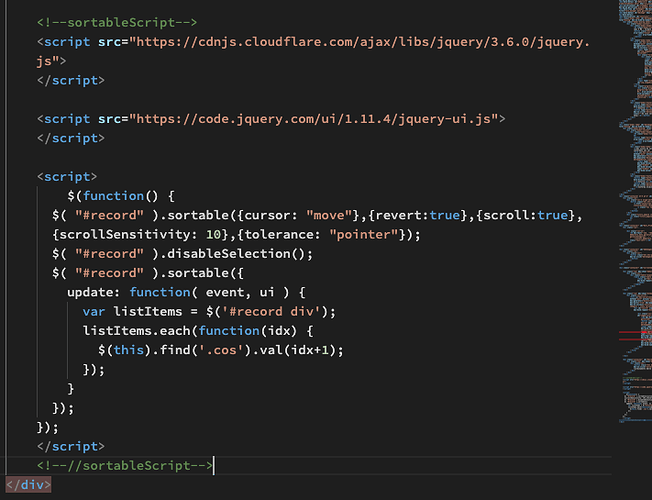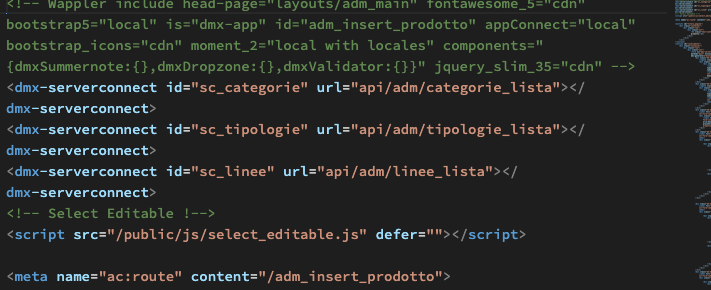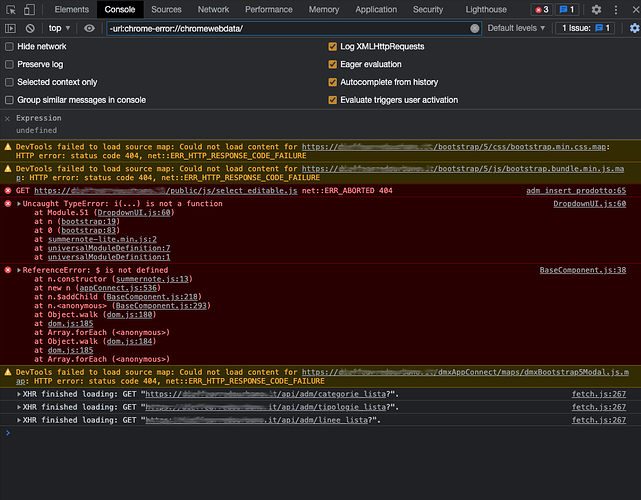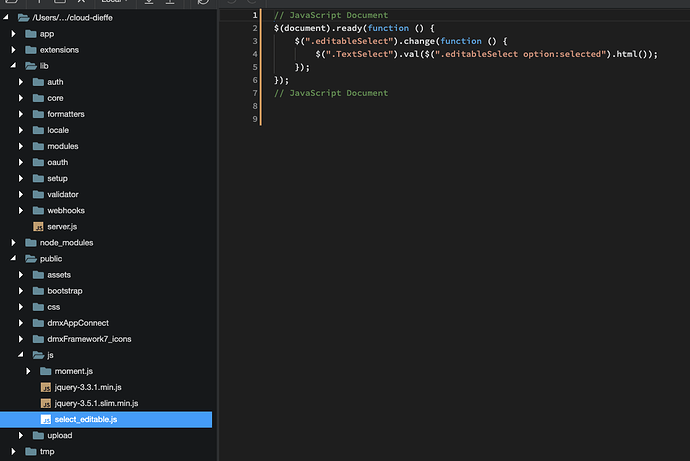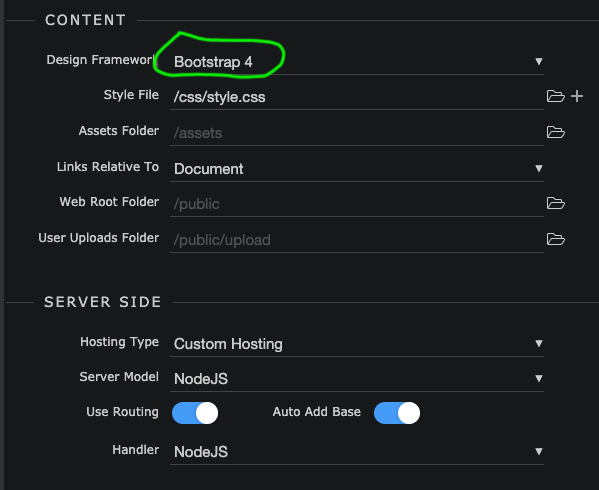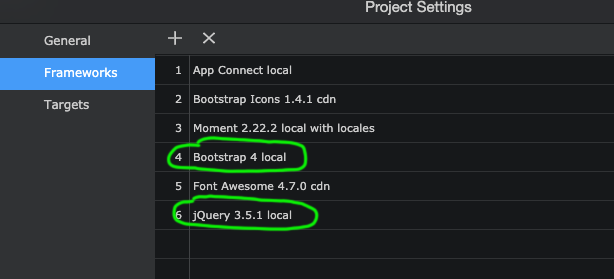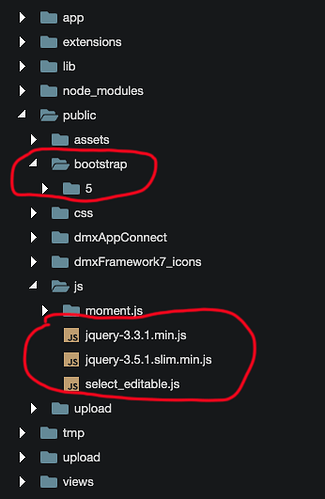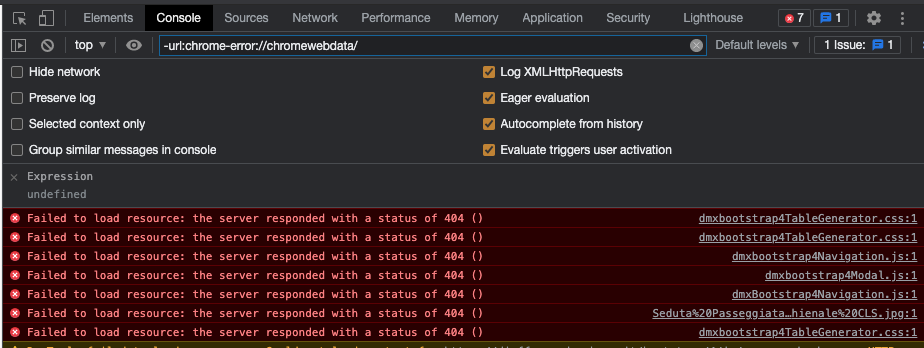I would like, if possible, a clarification for NodeJS Bootstrap5
I would like to understand how the js libraries are managed in Wappler, in which folders they must be placed and how they must be recalled in the pages.
1
In a page, needing to have jQuery Cnd instead of Slim, I tried to insert it with Add Framework, but I did not get results and I entered the URL addresses
2
On another page I added a library (select_editable.js) but it only works on local and not on remote
3
On the same page I converted a txt area to Summernote
but google dev reports me errors
It will probably be my fault, but I would like to understand where I am wrong
Thanks