I’ll take two as an example
They are present in the local project, but I don’t know if there are also on the server, because the file manager does not allow me
I could check with Navicat, but I don’t know where to look for the folder
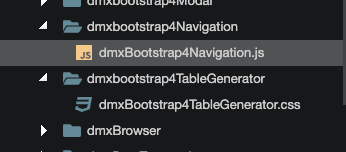

I’ll take two as an example
They are present in the local project, but I don’t know if there are also on the server, because the file manager does not allow me
I could check with Navicat, but I don’t know where to look for the folder
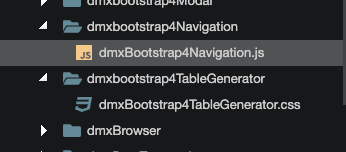
Not sure what navicat has to do with this Marzio … Deploy/publish your site to make sure the files are uploaded.
Also when you hover/click the files in the error message you can see where their paths point to - so you can try previewing them in the browser.
I have deployed several times
With Navicat I thought I could see if there are files on the server. Obviously I am wrong
It seems to me, looking at the URL that the error is that the files are not in the public folder
Navicat is a database admin tool and has nothing to do with the files on your server.
The URL is correct and the folder is correct.
Are you sure you deploy your site properly and without any errors?
Sorry Teodor I said Navicat but I meant FileZilla
I have found some cause for the errors to be generated
I first deleted and recreated the rooting
Then I discovered that for some files that were missing the problem was due to the name of the files at the upper and lower case level
In Wappler the change is not accepted, but by changing the files in the local folder of the PC then when Wappler is opened again they are read correctly and those errors disappear
Now I am continuing the reclamation. I hope to happily arrive at a complete settlement