I keep getting this error when trying to add android to my mobile app. I have IOS working fine. I am using Mac OS with a BS5 app with Cordova. If anyone can tell me how to get Android studio working here, Id highly appreciate it.
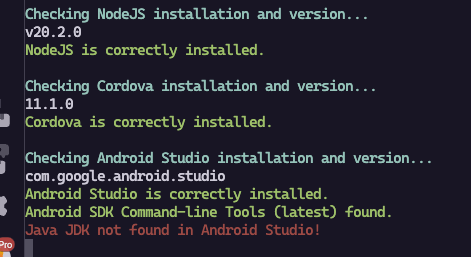
I keep getting this error when trying to add android to my mobile app. I have IOS working fine. I am using Mac OS with a BS5 app with Cordova. If anyone can tell me how to get Android studio working here, Id highly appreciate it.
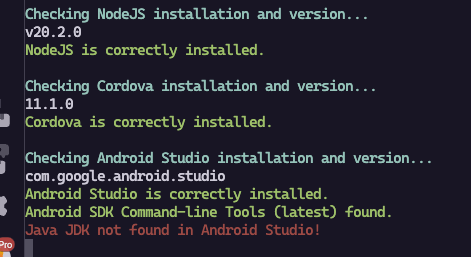
This was the fix for me on Windows. Hopefully it’s the same for you on Mac.
Go to finder and find Android studio :
You sir are a gentleman and a scholar! This did the trick and everything is good to go. Much appreciated!
Thanks Keith! Worked like a charm!
In Wappler options you can also specify the Java paths for mobile apps