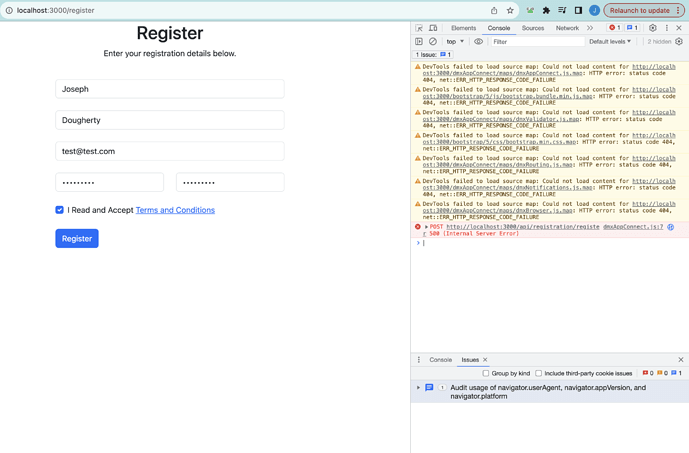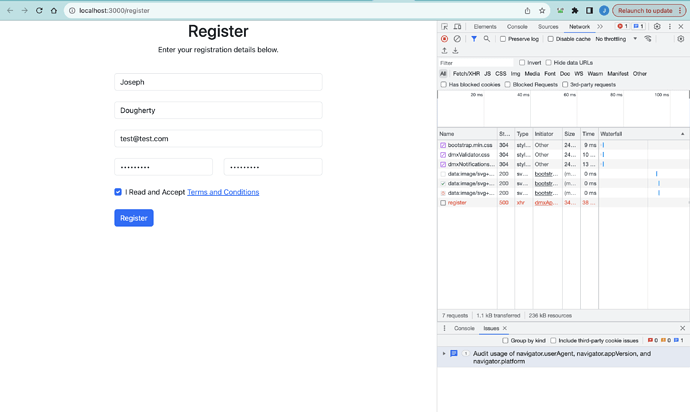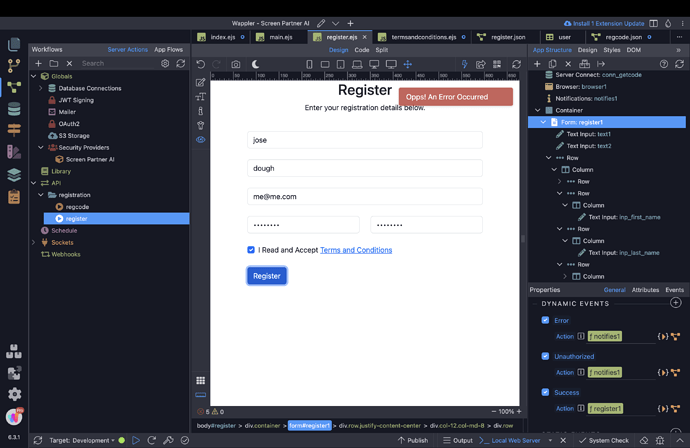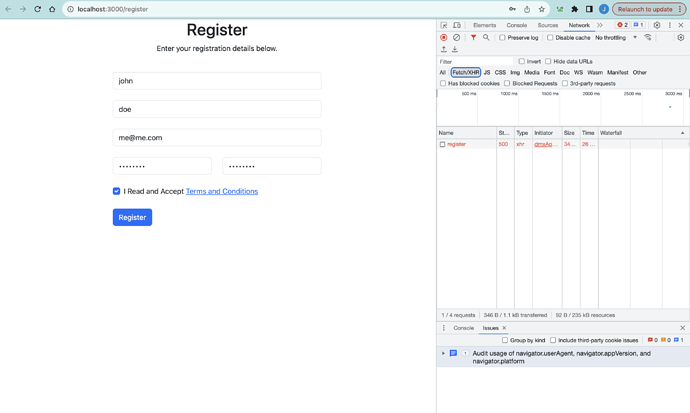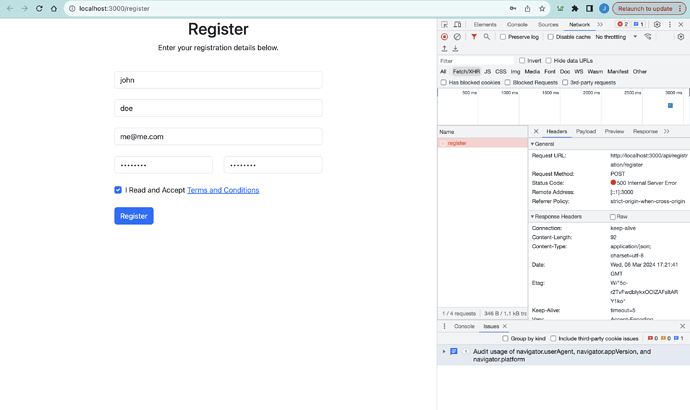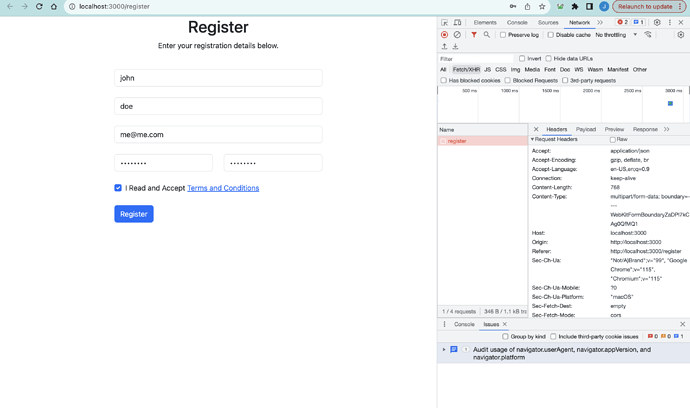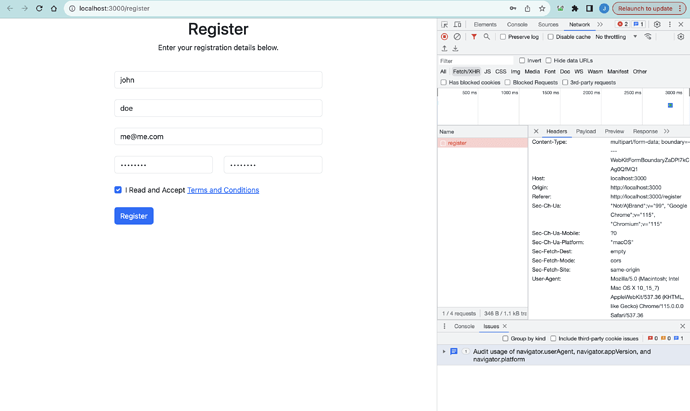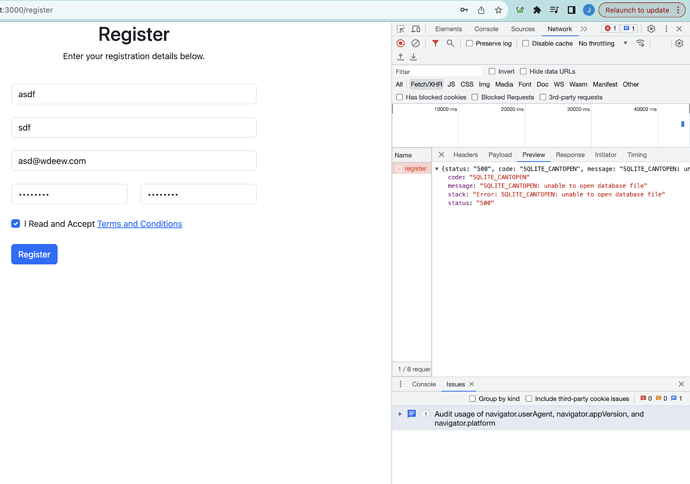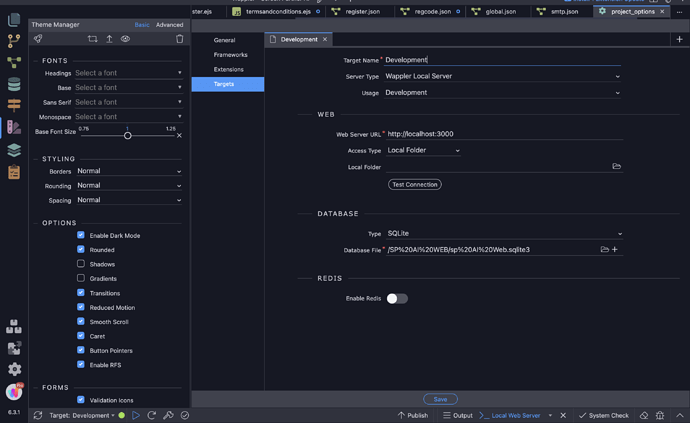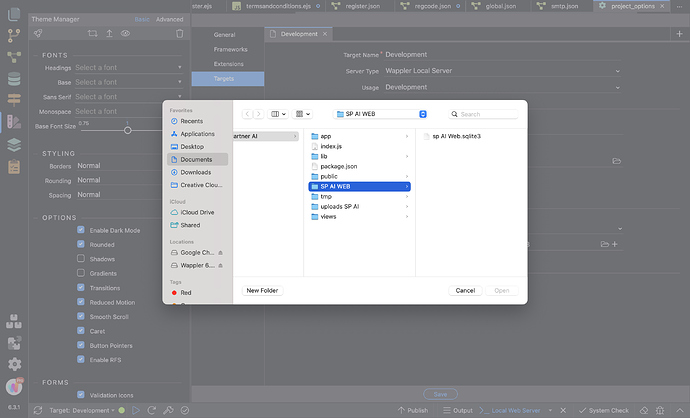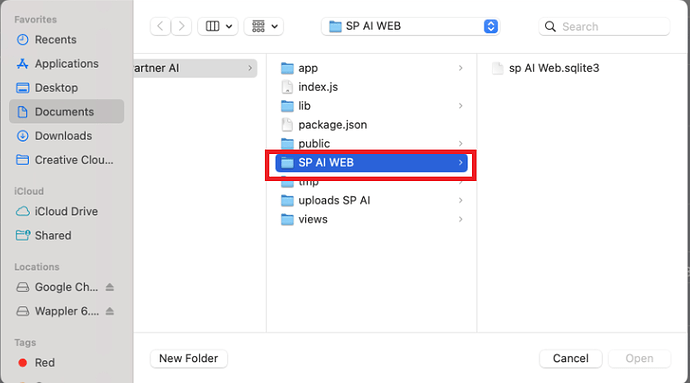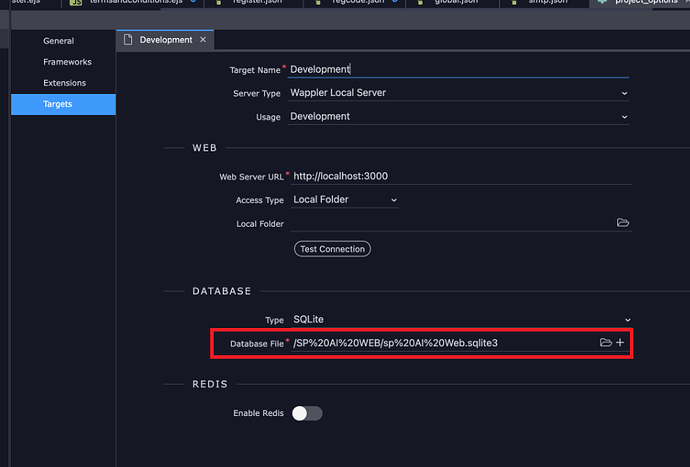Hello I am new to wappler and making my first site. I am going through the youtube series now. I am watching this video https://www.youtube.com/watch?v=ywGdwbNi2wk&list=PLUjqTJN3byC9W9UFjsV9f9vefe_ZSFQfb&index=12&ab_channel=Wappler
and attempted to test out my new sign up form. Everything looks good but there is a 500 error and won’t let me create an account or lead me back to my homepage. “oops! There was an issue” is being shown. I attached a screen shot so that you all could see. Any advice on what could be wrong?
There error on console does not tell us any information. Could you take a screen shot of the error on the Network tab and post it?
Hello Joseph,
Welcome to the Wappler community!
If you click on the register in the dev console, click on the preview tab. It will show the errors that have been logged when submitting the form. You can also click on the Fetch/XHR tab under Network to filter the backend queries that are running on each page. Please post a screenshot of the error for more information.
Okay please bear with me as I am new to this. I went ahead and clicked on “preview mode”. I couldn’t find the preview tab but I think this is what you are referring to. I noticed that I am having an error when clicking the the submit button. I also went onto the Fetch/xrr tab under network and took screenshots of what it was saying so that hopefully one of you guys can see what the erroor is here.
Here it’s explained how to see the exact error message in your browser dev tools:
This is great. Good news is I was able to find out the error. It says my sqLite cannot open. I included a screenshot so that you all could see. I went ahead and tried to find the fix for this by searching on this database to see if anyone also had this problem but I didn’t find anything. Do you guys know how to fix this?
Can you show us where is the sqlite file located?
I found it right here under targets. Should I make the database custom or cloud? I also shared a screenshot of the file folder it is attached to.
Try renaming the folder and the SQLite file, and replace spaces with dash “-” or camelCase
You should not use spaces on a folder/file
Also remember to change the paths that point to that SQLite file.
For example:
- If you rename this to “SpAiWeb” or “SP-AI-WEB”:
- Remember to change this too:
And probably on your APIS.
Maybe the best is to do it all over again?
Also your “upload SP AI” should be renamed, and all the files/folders that contain spaces on it (which I can’t see now)
I hope this can help you ![]()
If not, you can always come back here
Hello, I finally got it to work. I did have to start all over. However I implemented all of the things you guys instructed me on and it finally works. Thank you for the help.
Good to hear!
And welcome to Wappler