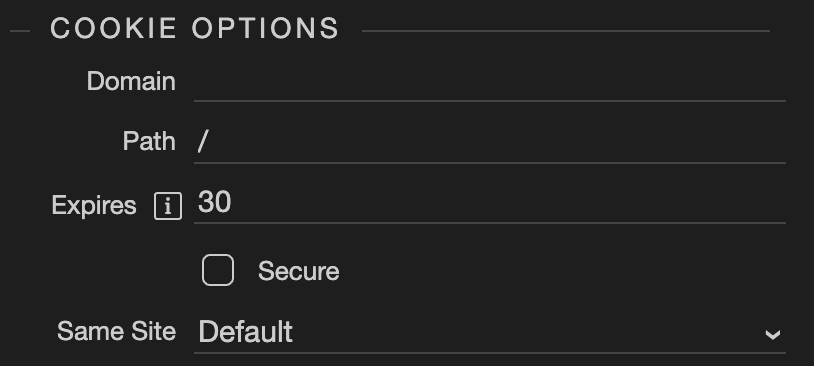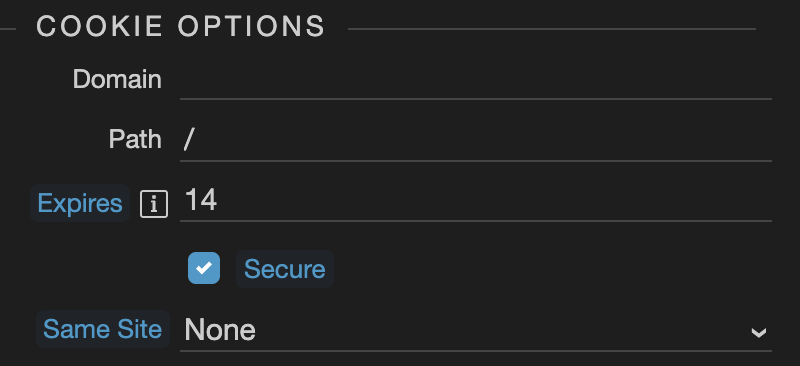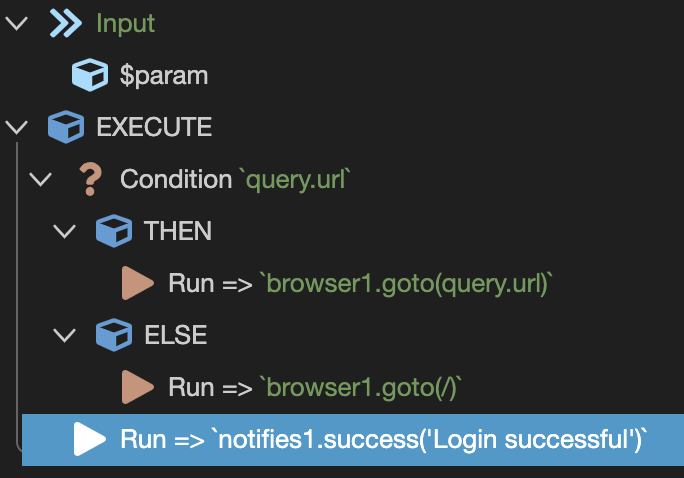Wappler: 4.4.5
OS: MacOS
Server: PHP
An issue has arisen with a site I built last year and has been working fine until the last couple of weeks. I use Security Provider in the normal way. Now, when someone successfully logs in, it redirects to their account page but bounces them straight back to the login page. They are logged in, though. The only way I can get to view the account page is if I clear the browser cache (cached images and files - Chrome) and then I can view the account page fine.
So this is the process:
- Go to login page
- Enter correct username and password
- Redirect to account page
- Bounce straight back to login page
- Clear browser cache
- Navigate directly to the account page without needing to log in again (so already logged in)
- Successfully view account page
The only way to successfully log in after logging out is to clear the browser cache.
I’m at a loss as to what’s causing this.