Hi Everyone,
I am having a small issue since I am trying to use a remote connection on Git manager for the first time, and I don’t have any experience with using Github.
I have my project stored locally and I was using Git manager to make local commits. Now I have added a remote repository that is on Github, connected it to Wappler with a Personal Access Token, and when I am trying to push all the code to the remote repo on Github, I get an error that says:
“cannot push non-fastforwadable reference”
I don’t understand what that error refers to, but I think I am getting it because after creating the remote repo on Github I added a readme.md file and then I deleted it, so I made 2 commits there.
Currently my Git manager looks like this:
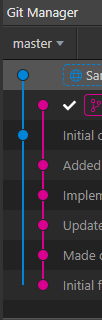
Can someone guide me with how to get this issue fixed, so that I can push all the project’s code to the remote repo?
Regards,