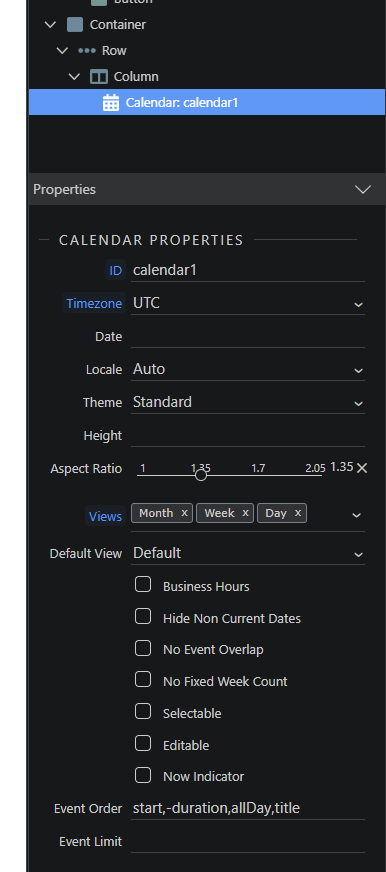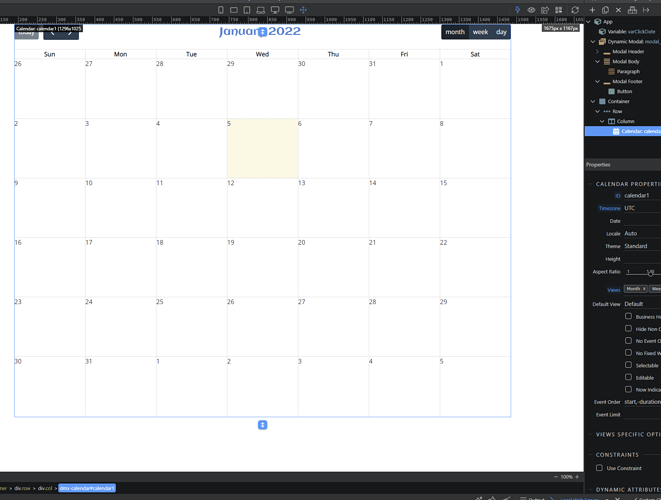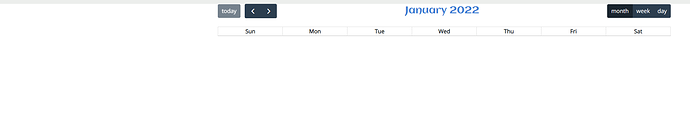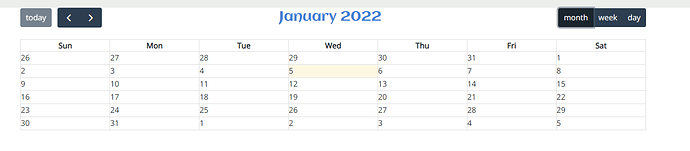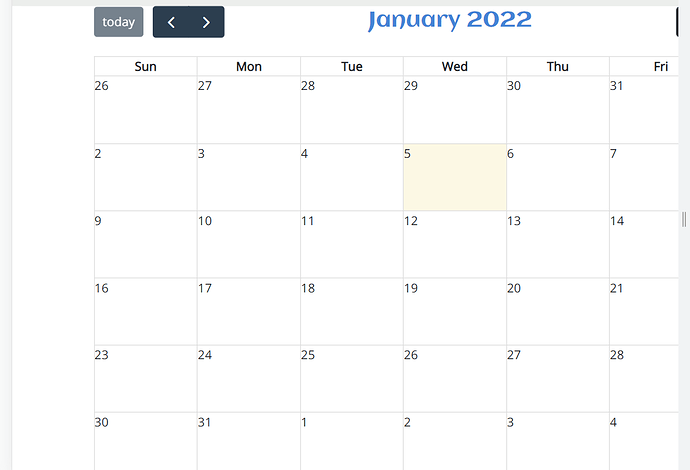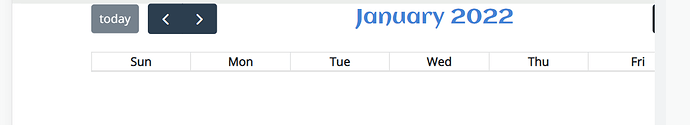I am having an issue with the calendar component displaying correctly in the browser. (BS5/Node)
I start with a very basic calendar configuration
This displays correctly within Wappler
However when i display this in Chrome via node server on localhost i only see the day headers initlally
If i click on month then the days of the month are displayed but as small boxes
If i then open the developers console i see the calendar displayed correctly
All i see in the developers console is a single error which seems to live prominently in my console window since moving to BS5 (any idea on that one also appreciated)
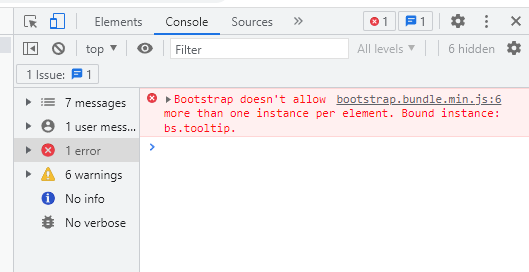
If i refresh then the calendar days disappear again
Anyone any ideas what is happening or I am doing wrong?