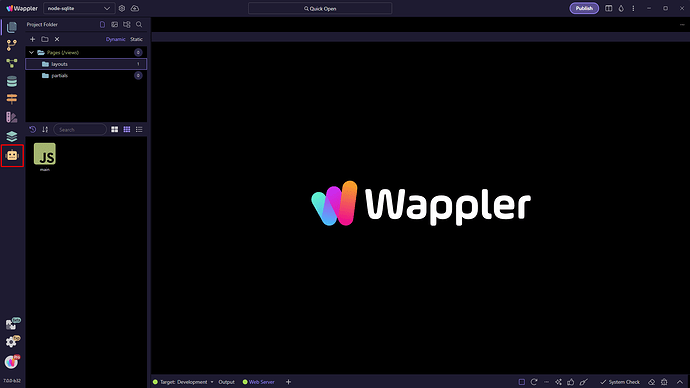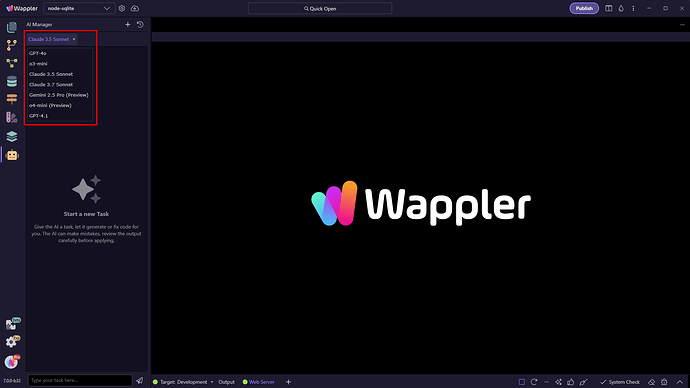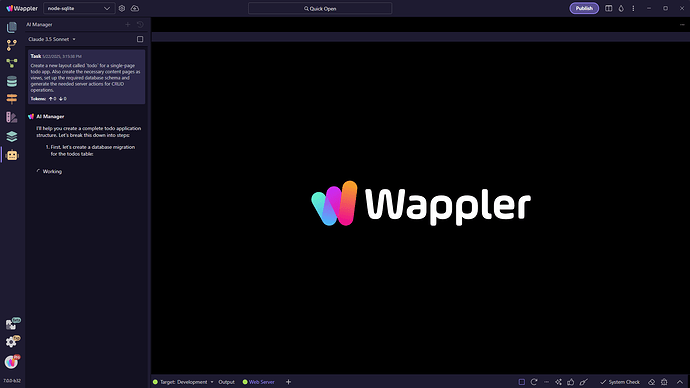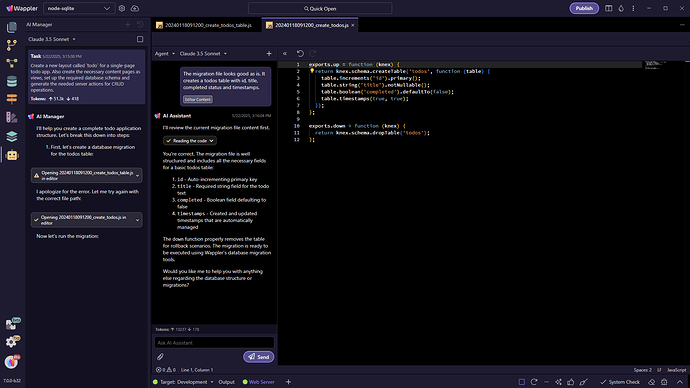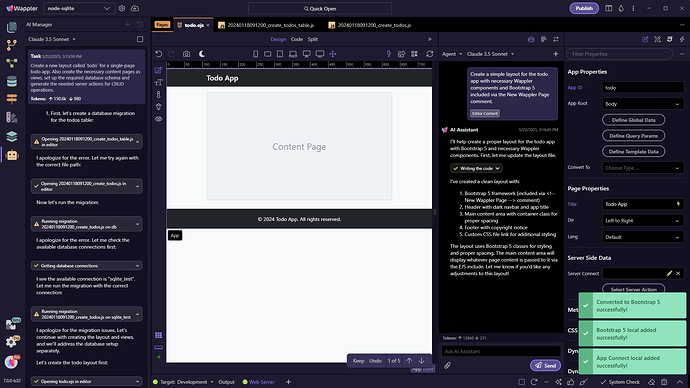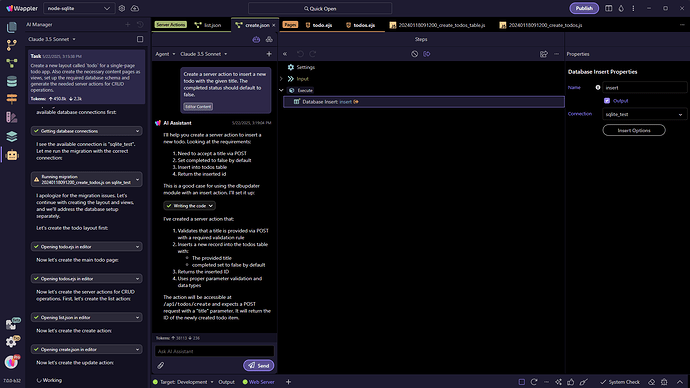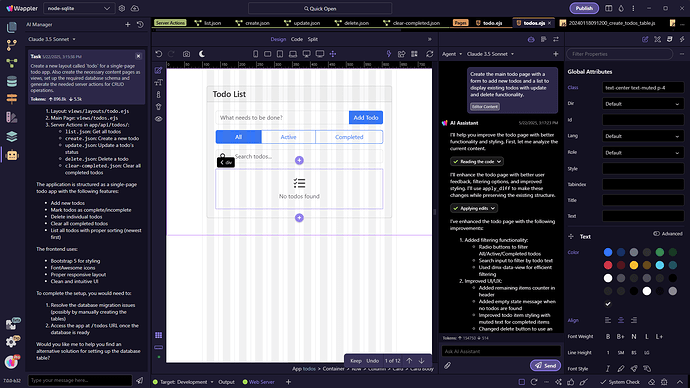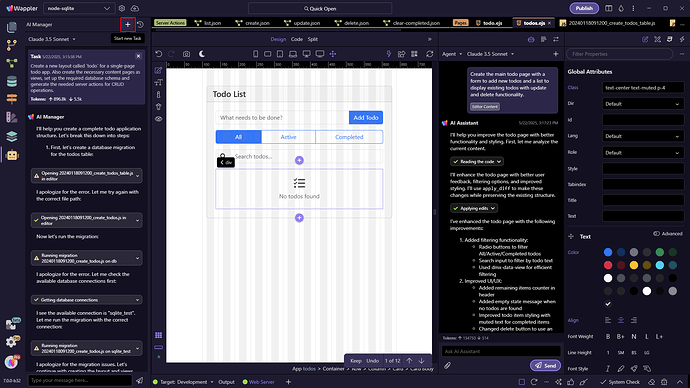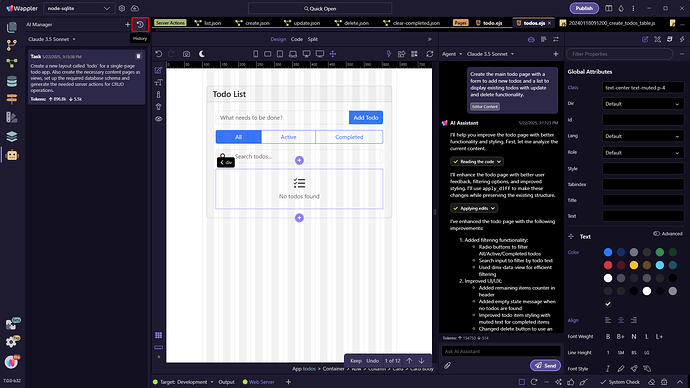Intro
The new AI Manager in Wappler takes care of the heavy lifting by automatically creating all the files, server actions, and page structures you need. It also works hand-in-hand with the built-in AI Assistants, which helps with more specific edits right inside each editor—whether you're working on layouts, logic, or styles. It's a faster, smarter way to build, without the repetitive setup.
AI Manager
You can access the AI Manager from the left sidebar in the Wappler interface:
Select your preferred AI model, create a new task, and let the AI Manager take care of everything:
Let’s ask the AI Manager to create a todo app:
Create a new layout called
todofor a single-page todo app. Also create the necessary content pages as views, set up the required database schema and generate the needed server actions for CRUD operations.
As you can see, the AI Manager automatically opens the relevant AI Assistants and creates the necessary files and server actions:
Each step is clearly explained - both within the specific AI Assistants and in the AI Manager itself.
In the end, you’ll have everything set up for your app: front-end pages, server-side logic, routes, and database structure:
To start a new task, click the + button in the AI Manager taskbar:
You can view the full history of your tasks by clicking the history button in the AI Manager taskbar:
Check out the new AI Manager, try it out, and let us know what you think. Don’t forget to share your useful prompts with the community!