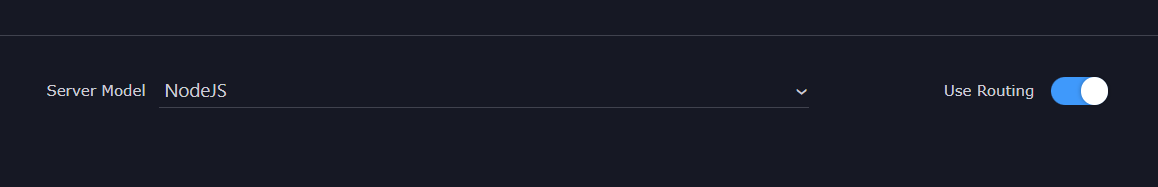Future
October 8, 2023, 11:55pm
1
Issue is identical to this thread but couldn’t bump it since its closed: Internal links causing a hard refresh in App Connect 2 Beta
Wappler Version : 6.0 beta 12
Using a anchor tag with the internal option enabled should update the URL and refresh the View component without causing a full refresh.
Causes a full refresh as if the link was just a standard link with no internal option set.
My case is navigation using anchor buttons with internal selected, all content pages use the same layout page.
I tried using the solution from this thread and it worked : Internal links causing a hard refresh in App Connect 2 Beta
Maybe its relate to this:
W6 Beta 12 | Nodejs | Beta Channel
Problem comes because now its mandatory to use class="nav-link" on every single <a> tag part of nav-item.
So, looks like now every menu needs to have the class nav-link in order to Bootstrap Navigation script works without issues, and seems this affect to Bootstrap Paging Generator because it lacks of this class.
This cause some css problems because the mandatory use of nav-link class, besides, for some reason it breaks all links with internal="true" causing…
The order of javascripts
That could be it because I removed the tags and it started working again, but in the last update Wappler rewrote everything.
Future
October 9, 2023, 6:39pm
4
oh thanks.
Not in my case. they seem to load in the right order and still have the problem.
Apple
October 10, 2023, 9:00pm
5
I’m experiencing the same problem on a link not on navigation bar, inside a table
My link is something like:
<a dmx-bind:href="'/something/'+id" internal="" dmx-on:click="browser1.scrollYTo(0)">View something</a>
To keep in mind, in Project Settings->General: If Routing is enabled.
Inside the <head> tag make sure this both libraries are in this order:
<script src="/dmxAppConnect/dmxRouting/dmxRouting.js" defer=""></script>
<script src="/dmxAppConnect/dmxBootstrap5Navigation/dmxBootstrap5Navigation.js" defer=""></script>
Future
October 12, 2023, 12:43pm
7
I found what’s causing the problem…
My links used to work with “only” a dmx-bind:href that leads to a custom url inside my app. Now : I have to have a “normal” href on top of my dmx-bind:href to make it work. The normal href needs to be the static file of the page I want to load.
Didn’t work :
<a class="nav-link" dmx-bind:href="'/member/details/'+query.uuid+'/files'" id="details-tab" tabindex="-1" internal="true">
Works :
<a class="nav-link" dmx-bind:href="'/member/details/'+query.uuid+'/files'" id="details-tab" tabindex="-1" internal="true" href="partials/pages/members-details.ejs">