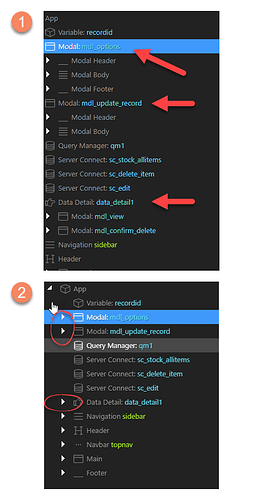I will try to make it as clear as possible since is not easy to explain,
when I add something like a modal this is what happens
1.AppConnect UI updates
2. If I select it from the UI, other options like ‘dynamic events’ etc sometimes show up or not
3. If I save and reselect the element from the AppConnect UI 80% it will show up the additional options for the selected element
4. I will have to close and re-open the file in order everything to work as it should.
Another example
1.Adding an auto-generated form
2. Have to save in order to be able to add interactivity to it but most of the times, even if I see this interactivity (dmx-success etc) inside the code, running the page it won’t execute anything but only the server action assigned to the form
3. If I close and reopen the file, the form is there but with no interactivity applied. If I reapply any interactivity I need it will work.
So the actual issue is that most of the times when adding an element I need to close and reopen the file in order for Wappler to be able to understand and interact with all elements inside the page.
Thank you!
PS. There were no such issues in the previous version(s), so most probably something is the latest Update creates this issue
PS Using Wappler 1.6 on Windows 10