I downloaded the latest version Wappler 4.0.5
Now when opening a project it invites me to install Docker Composer, but then it gives me an error
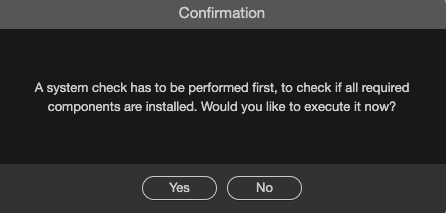
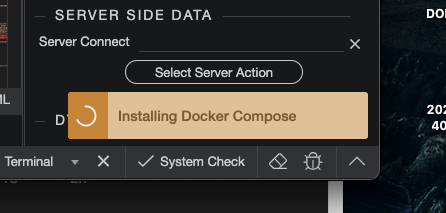
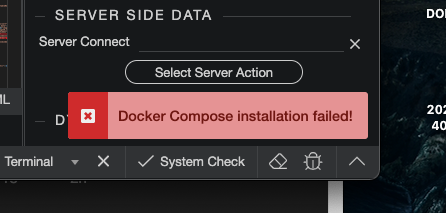
I downloaded the latest version Wappler 4.0.5
Now when opening a project it invites me to install Docker Composer, but then it gives me an error
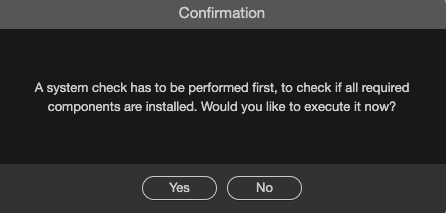
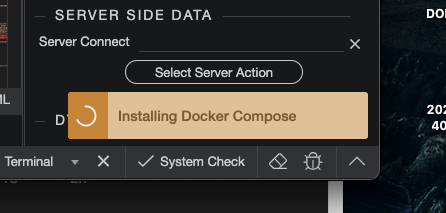
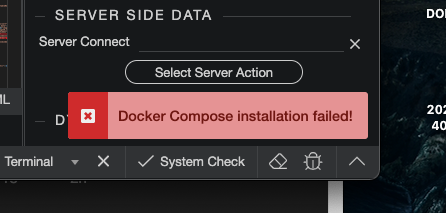
Open the panel below to see the real error.
this is a message
Checking Docker Compose installation and version…
unknown shorthand flag: ‘v’ in -v
Docker Compose is missing!
Mac Homebrew is correctly installed.
Installing Docker Compose …
Error:
homebrew-core is a shallow clone.
homebrew-cask is a shallow clone.
To brew update, first run:
git -C /usr/local/Homebrew/Library/Taps/homebrew/homebrew-core fetch --unshallow
git -C /usr/local/Homebrew/Library/Taps/homebrew/homebrew-cask fetch --unshallow
This restriction has been made on GitHub’s request because updating shallow
clones is an extremely expensive operation due to the tree layout and traffic of
Homebrew/homebrew-core and Homebrew/homebrew-cask. We don’t do this for you
automatically to avoid repeatedly performing an expensive unshallow operation in
CI systems (which should instead be fixed to not use shallow clones). Sorry for
the inconvenience!
Error: The following directories are not writable by your user:
/usr/local/share/man/man8
You should change the ownership of these directories to your user.
sudo chown -R $(whoami) /usr/local/share/man/man8
And make sure that your user has write permission.
chmod u+w /usr/local/share/man/man8
Docker Compose installation failed!
Docker Desktop is not installed. You might need it for easy development and servers deploy!`
Seems your homebrew installation is outdated.
Open a terminal and run:
brew update
as stated… it might take a while to complete.
brew update result (with Wappler Terminal)
Error: homebrew-core is a shallow clone. homebrew-cask is a shallow clone. To brew update, first run: git -C /usr/local/Homebrew/Library/Taps/homebrew/homebrew-core fetch --unshallow git -C /usr/local/Homebrew/Library/Taps/homebrew/homebrew-cask fetch --unshallow This restriction has been made on GitHub's request because updating shallow clones is an extremely expensive operation due to the tree layout and traffic of Homebrew/homebrew-core and Homebrew/homebrew-cask. We don't do this for you automatically to avoid repeatedly performing an expensive unshallow operation in CI systems (which should instead be fixed to not use shallow clones). Sorry for the inconvenience!
well just follow the instructions … as printed.
I followed the instructions and then successfully updated (brew update)
but Wappler always gives me the same error
`Checking Docker Compose installation and version…
Docker Compose is missing!
Mac Homebrew is correctly installed.
Installing Docker Compose …
Updating Homebrew…
Error: The following directories are not writable by your user:
/usr/local/share/man/man8
You should change the ownership of these directories to your user.
sudo chown -R $(whoami) /usr/local/share/man/man8
And make sure that your user has write permission.
chmod u+w /usr/local/share/man/man8
Docker Compose installation failed!
Docker Desktop is not installed. You might need it for easy development and servers deploy!`
well more instructions are given .. so apply those then..
yes but (whoami) Which? is the user of the computer?
After some trying it installed me with some Docker composer errors
Now when I open the project it no longer asks me to install Docker Desktop, but the local target connection fails, while the remote connection is ok
Errata corrige… now work, but I hope it is properly installed
however, I did not understand what changes since the Docker Desktop App must be running as before
Well if you are deploying to a remote server with docker - yes that remote server should have docker running. That is the case when remote servers are create with Wappler in the targets with Docker Machine.
OK
I have a project currently configured for NodeJS / Docker on Cloud Hetzner, with mySQL 8 database managed only by database manager
If I want to update the configuration with the new setting, what should I do? Do I have to do it all over again, following the tutorial or do I have to change local target and remote target?
I’m still in development for a project and could still take action to make better use of Wappler
I’ve seen Teodor’s tutorial, but it’s just for a new project
I think I have solved I changed to Server Side on Custom hosting and now with the Docker app closed the development target seems to work The operation wiped the remote target I rebuilt as it was before Docker / NodeJS / Hetzner, and the remote seems to work too Now I just have to check the functioning of the mySql 8 database Thanks