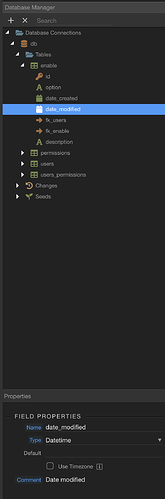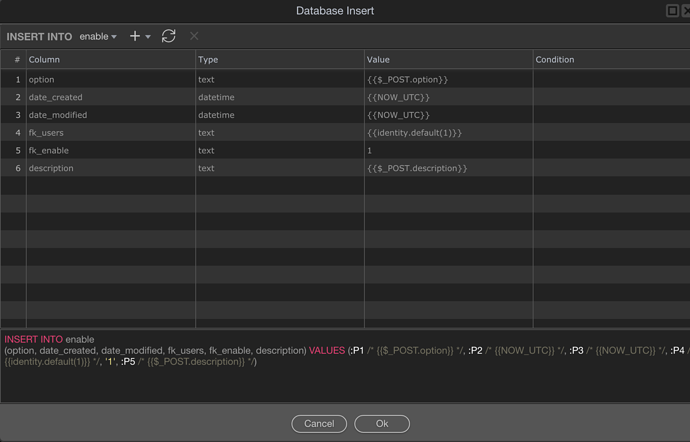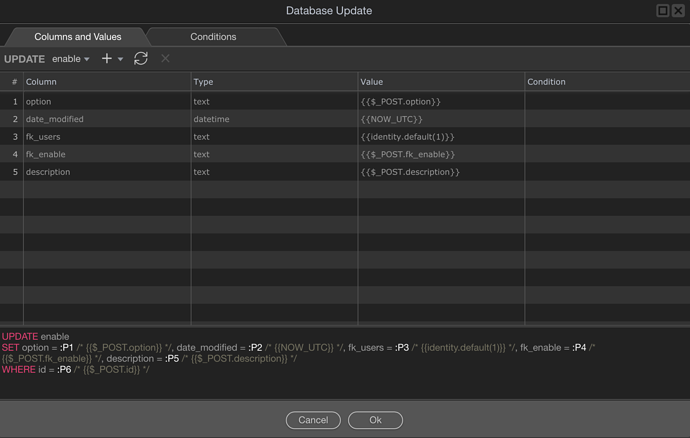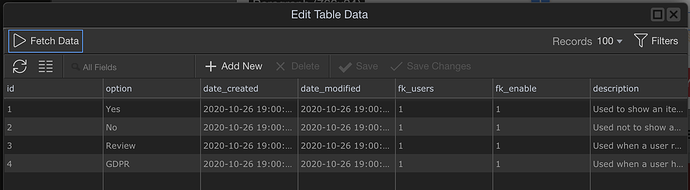Wappler Version : 3.5.6
Operating System : Mac Big Sur
Server Model: nodejs
Database Type: mysql
Hosting Type: Docker Local
Expected behavior
The datetime field should insert as current date/time and update should reflect the date/time updated.
To show what I mean, here is a screenshot of the database.
Here is a screenshot of an insert query on the table.
Here is a screenshot of the update query on the table.
And here is a screenshot of the Edit Table Data.
Actual behavior
The datetime field is not updated as it should.
How to reproduce
There are several ways to reproduce this.
- You could create an insert query using {{Now_UTC}} as the value.
- You could create an update query using {{Now_UTC}} as the value.
- You could also simply update the value in the Edit Table Data.
Screen Recording 2020-11-27 at 1.24.56 PM
FYI, all four entries shown in the screenshot and video were created today, November 27th.
Also, not sure if it matters or not, but the two fk_ fields (fk_users and fk_enable) are reference fields (INT) and I would think they would show as numbers, not sure that they should be showing up as text in the insert and update queries.