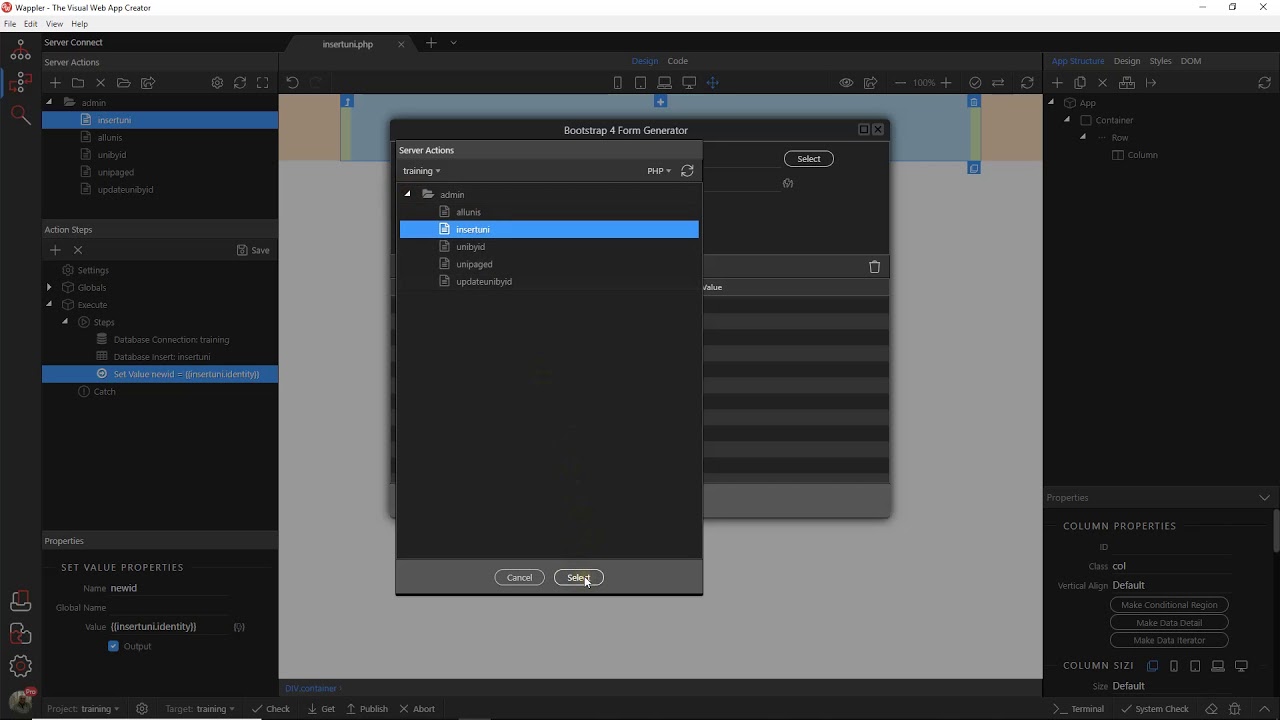This video (9m.40s) demonstrates how to create an insert form for a database table and how to retrieve the new id assigned to that record and then redirect passing that new ID as a parameter.
Do you have any plans to make a video that demonstrates how to make a simple server side DB? I did not see one but maybe I just missed it?
Thx…
What exactly do you mean? Do you mean the actual creation of the database and tables outside wappler for use later or are you talking about managing the data in the tables with in Wappler in a Create , Read , Update , Delete (CRUD) system
If a simple database can be created inside Wappler that would be the best - I just don’t know if that is possible or how to do it. If not possible, how can a simple one be made - I want to start working through your lessons but the first one starts with a database that already exists.
New to this, so not sure how to best proceed 
I know @psweb has done a wonderful video on setting up a database. Perhaps he can provide the link. Sorry, I don’t have it handy.
Actually here is it is … videos 2 and 4 should give you some good insight into setting up a database.
Thanks - but that is the 400 series course - I need something at the 9th grade level to work with and start to understand the basics of database work within Wappler. Eventually the pswb course would be perfect!
Your hosting provider most likely provides you with PHPMyAdmin. This is the tool you will build your databases with. There are plenty of tutorials on the web now.
Lol. That’s hysterical, the 400 series course. Haha, after the day I have had that was just what I needed, i must have laughed for a minute at least after reading that.
After that course i will be making some quick simple ones, not on my php code or my tricks to insert multi image sources because judging from the like count, people do not like my epiphanies. 
Thanks brad - my host provider does have a ton of stuff - I just was not smart enough to even know what to google or what they do, thanks!!!
psweb - I can’t wait to see your videos - BTW, glad it made you laugh - your screen shot had the same affect on me today!
Everyone is so much help - don’t know what I would do without the support I get here!
Excellent tutorial @Hyperbytes! I was even able to figure out how to do it using routing. Thanks Brian!
Is there an updated thread on this?